How to use mini USB Microphone on Raspberry Pi 4
Wanna make your Raspberry Pi able to record audio? You can just plug this mini USB microphone into a USB port to add microphone functionality to your Raspberry Pi and there is no need to install any extra software. We prepared this tutorial to help you find the easiest way to record audio using Raspberry Pi 4 or Pi 3.
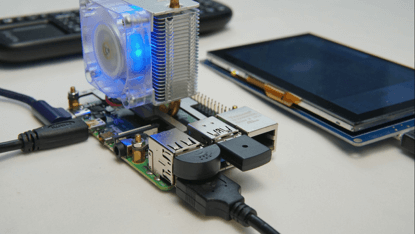
Plug mini USB Microphone into Raspberry Pi
- Raspberry pi 4 (or another version of Raspberry Pi you have in hands)
- Mini USB Microphone ($4.9)
- 3.5mm headphones or speakers with 3.5mm cable
- HDMI interface display, we recommend cost-effective 5 inch 720×1280 HDMI IPS LCD Display ($49.95)
Simply input the code
Turn on the Raspberry pi (you need a display or use SSH to control pi), Terminal and input the code:
arecord --device=hw:1,0 --format S16_LE --rate 44100 -V mono -c1 voice.wav 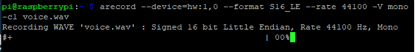
Run this program and you can start recording your voice.
- If your recording is over, you can use Ctrl+C to exit recording. And if you want to look for your voice file, you can use the code ls to view.
- After the recording is complete, you use the code below to open your voice.
aplay --device=plughw:1,0 voice.wav
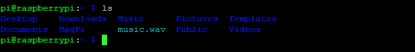
Or view and open this file in the pi directory.
The following video shows a sound-recording demo using raspberry pi 4 and this mini USB microphone. This microphone is super tiny and easy to use. You can connect it to any computer and record audio easily. Enjoy it and get started now!