NRF51822 BLE Module: Getting Started and Arduino Compatability
Powering wireless applications is made easy with the NRF51822, a multiprotocol SoC with Bluetooth low energy (BLE) and 2.4GHz transceiver. Its ultra-low power and support for proprietary protocols make it good for BLE solutions.
When it comes to BLE solutions, there are two forms; Chip Solutions and Module Solutions.
Sadly enough, many Bluetooth SoC manufacturers don’t offer modules based on their chips. This is true with Nordic Semiconductor as well. However, in today’s blog, I’ll be introducing to you a module that integrates the nRF51822 alongside getting started with it.
Chip Solution: NRF51822 SoC
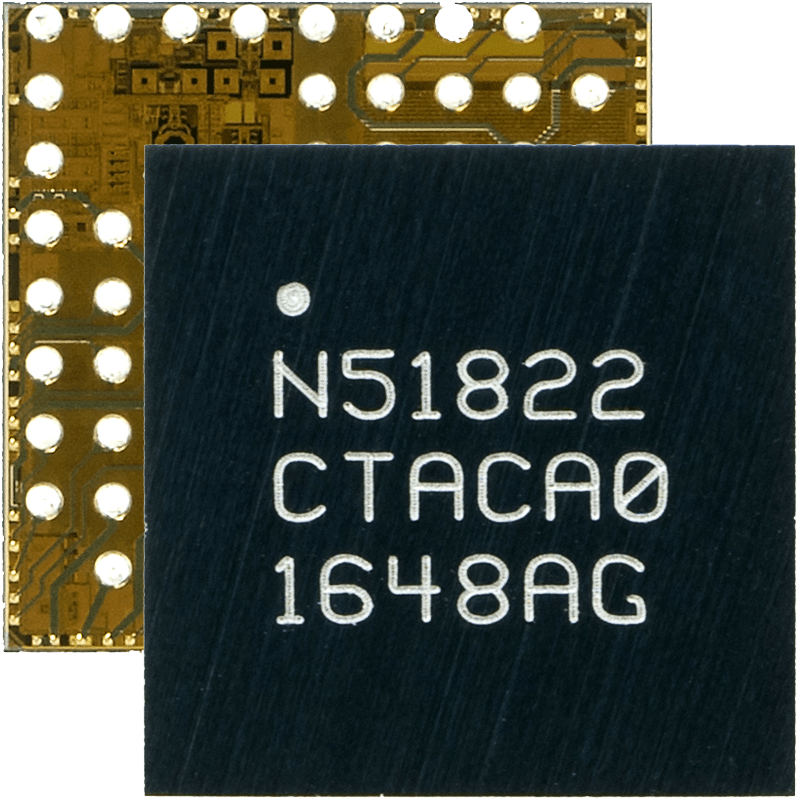
Its Key Features:
- 16 MHz Cortex-M0
- 256/128 KB Flash, 32/16 KB RAM
- 2.4 GHz Transceiver
- 2 Mbps, 1 Mbps, 250 kbps
- Bluetooth Low Energy
- +4 dBm TX Power
- 128-bit AES CCM
- UART, SPI, TWI
- 10-bit ADC
Applications:
- Wearables
- Beacons
- Appcessories
- Computer peripherals
- CE remote controls for TV, STB, and media systems
- Proximity and security alert tags
- Healthcare and lifestyle sensors
- Game controllers for computers
- Toys and Electronic games
- Domestic/Industrial control and data-acquisition
- Intelligent domestic appliances
UART and Arduino Uno Communication

Can the nRF51822 UART be connected to the Arduino rx/tx for communication?
Yes, you’ll need a voltage-level shifter circuit to enable the UART communication with nRF51822 and here’s why:
- The absolute maximum rating on GPIO pins is VDD+0.3V (nRF51 supply voltage + 0.3V) based on the nRF51822 PS, so it is allowed to have your UART peer device to drive the UART with up to 3.9V if your supply voltage to the nRF51822 is maximum at 3.6V.
- Section 8.23 in the PS specifies the voltage levels required for GPIO pins, i.e. that input high voltage is detected at VDD0.7 and input low voltage is detected at VDD0.3. So if your supply voltage to the nRF51is 3.3V, then the UART peer device must operate between 3.3*0.7=2.31V and 3.3+0.3=3.6V
Quick Tip: Do you know how to differentiate the NRF51 and NRF52?
The NRF51822 belongs to the NRF51 series, but there’s the NRF52 series which has vastly similar visuals.
Thanks to this post by Jahn, we can easily differentiate
All you need is:
- nRF51822
- USB Microscope or Magnifying glass
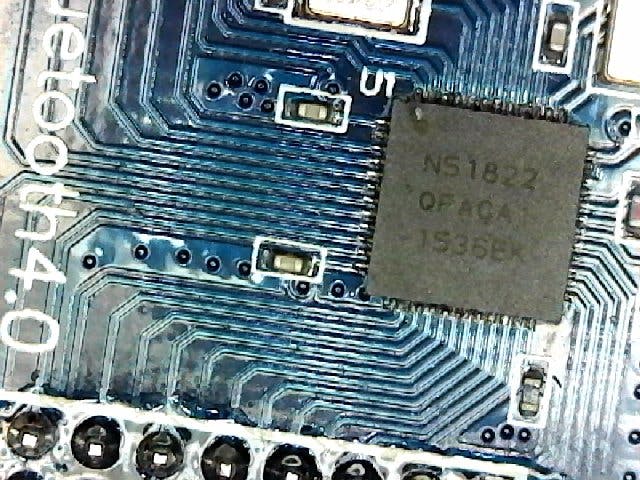
- Read the text at the top of your chip; you should have three lines of text
- N51822 means you got an nRF51822
- “QFAC1” means you got the QFAC variant
- Head over to Nordic’s website to look at the Product Specification for nRF51 or NRF52.
- Select the document for your chip
- Once the right PDF (e.g. nRF51822) is found, head to the Code Organization and Memory Organization section to determine how much RAM and program space you’ve got to play with
Feeling impatient? You can just do a text search for the four-character variant string as well!
Module Solution: NRF51822 Module by Seeed

Need a working module that’s based on the
NRF51822 SoC? I got that just for you.
Here at Seeed, we carry an NRF51822 BLE Module named BLE micro that’s ARM cortex-m0 based for all your Bluetooth smart design needs.
It features the following:
- Multi-protocol 2.4GHz radio
- 32-bit ARM Cortex M0 processor
- 256kB flash/16kB RAM
- Programmable output power from +4dBm to -20dBm
- Flexible and configurable 23 pin GPIO
- Wide Supply voltage range (1.8 V to 3.6 V)
- RSSI
Pin Layout:

What’s good about this nRF51822 module?
High cost-to-performance ratio
The Seeed nRF51822 Module incorporates an onboard PCB antenna, minimizing material cost yet bringing good performance
Ease of application
Built-in antenna simplifies development, with the module being able to be easily applied without worrying about the specific impedance matching or soldering fine pitch related radio designing issues
Low power wireless technology
With it being a BLE module, it’s naturally low-powered consumed with the term “Bluetooth Low-Energy (BLE)” suggests.
Ease of connecting to Andriod or iOS
The BLE Micro acts as a BLE to UART device by default, making it easily connectable to Andriod or Ios through the nRF UART app.
- Andriod App: nRF UART on Google Play
- iOS App: NRF UART on iTunes
Get Started with the BLE Micro Module
Downloading and debugging new applications:
Downloading and debugging new applications of the BLE Micro module can be done through SWD interface with an Arch BLE or a J-Link.
Arch BLE?
The Arch BLE is a BLE Micro + a CMSIS DAP interface which provides drag-n-drop programming, debug and USB virtual serial port communication

Developing on the BLE Micro
There are 3 ways to go about developing applications:
- Seeedstudio mbed BLE project or SoftDevice 6.0 branch: After obtaining your custom application hex file, use OTA to upgrade your BLE Micro
- Dockerfile: If you’re familiar with the Docker, there’s a Docker container for setting up the toolchain quickly
- ARM mbed cloud-based IDE: If you own an Arch BLE
Summary
Nrf51822 is a powerful tool for BLE solution be it as a chip or integrated into a module itself due to its integrated technology and the above features mentioned.
There are other BLE modules in the market to discover but do consider the Nrf51822 BLE module by Seeed.
If you’re interested, you can head to our wiki for more information as well!