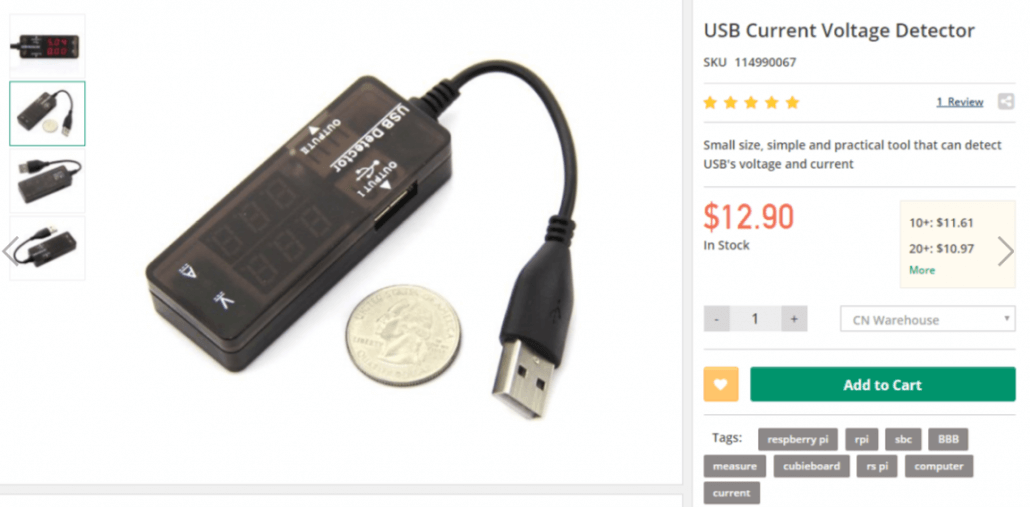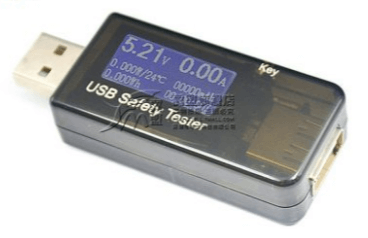Grove Mate – Sensor Tester Gets Sensor Output in Seconds, no coding and PC required
Profile
This article is about a new product idea, which is Grove Mate, a grove sensor tester designed to get grove sensor output in seconds. Your opinions and insights are more than welcome to this project. Let’s perfect the idea and bring the wonderful product to the world toghether!
Product Demand
Testing the sensor is the very first step when we start to build a new arduino interactive project using sensors.
If you are a fans of open source hardware, you may have dozens of sensors in your drawer, and everytime you want to make use of them, you need to test them one by one to make sure whether it is a analog or digital sensor, or it is still in good condition, as well as how the analog value will change for different condition.

The most common way of doing that is to write a program which to read the pin value and “Serial.print () ” to the serial monitor or display the figure on display equiment such as digital display tube or OLED. Well, it at least cost you a development board, a grove shield, and your valuable time to write that code, oh, and you also need to finish the work with a PC.
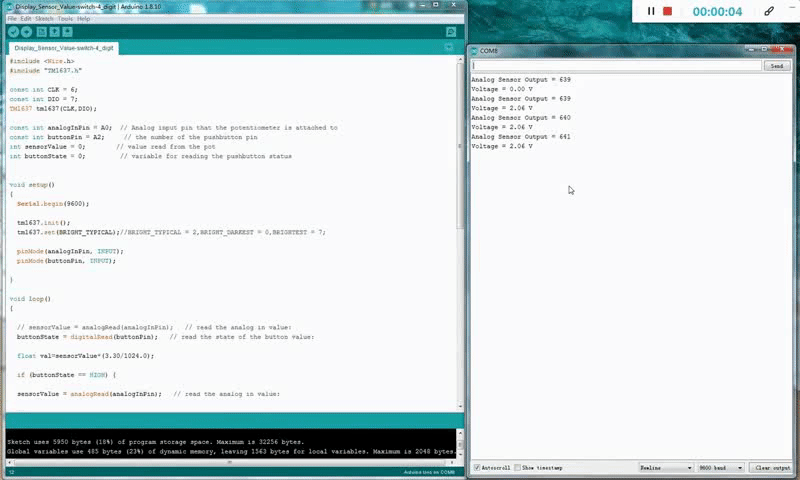
In a word, this is a high frequency scene and we don’t even have a simple tool to save time and energy for us.
Product Idea – Grove Mate
I was thinking that why wouldn’t we have a simple grove sensor tester to fulfill this requirement, which you could get the analog or digital value of your grove sensor in seconds, and no PC and coding required any more.
All we need for such a tool is a function that could read the sensor output and show it on a display equiment. What about we make the read and print function an embedded program on a MCU, and use a digital tube or OLED to show the value? Very limited number of hardware and easy to ahieve!
The program implementation is simple as well. Even not having knowledge in embedded programing, everyone familiar with Arduino could easily write several lines of code to show the sensor input from a pin to the serial monitor. So if we develop such a product, it would not cause more than one day work for a junior embedded development engineer.
I call such a tool “Grove Mate”, since it would be the perfect partner for grove sensors. With Grove Mate, when we need to test a sensor, we could just connect the sensor to Grove Mate via the grove connector, and the screen will shows the output value immediatly. All Grove Mate needs is 5V voltage power input, with which you could convenient find a power bank or mobile charger to provide.
No more PC!
No more development board!
No more coding!
No more wiring!
Within seconds!
For sensor testing , Grove Mate is all you need!
Product Shape Design
The inspiration of product shape actually comes from a exiting product. If you have used the USB voltage detector before, you will find that its function is very similar to what we want to achieve with the sensor tester, and we definitely could have a tool looks almost the same way of it – a connector for grove sensor to plug in, a display device for showing the data, and a usb cable for connecting the power. That’s it!
It seems just not bad to design the product of USB voltage detector shape and apperance, compact and easy-carry, suitable for every DIYer, maker, geek, opensource hardware fans and developer.
What shape and appearance would you like for such a little tool? Welcome to share more insights!
Product Features
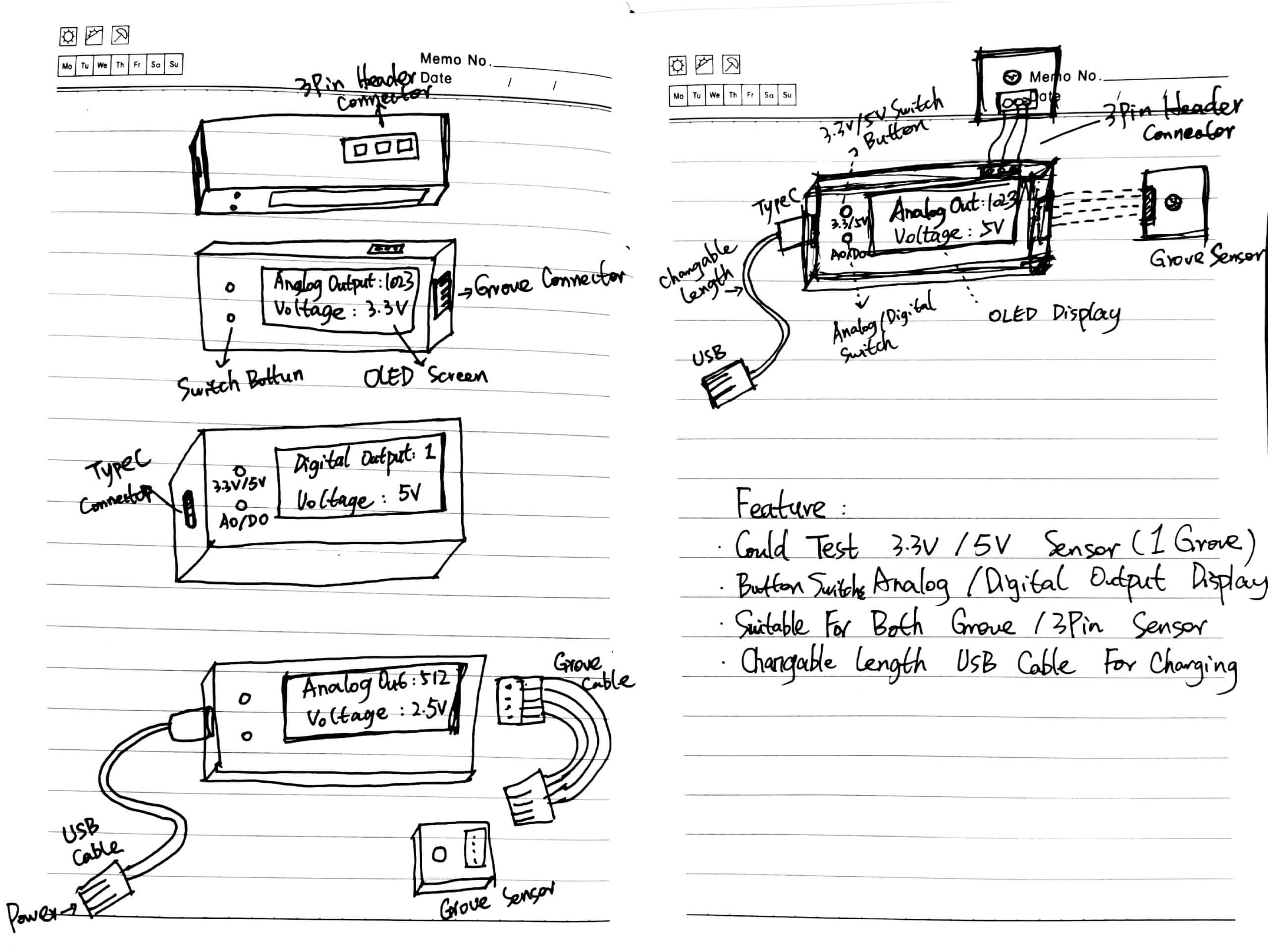
Expected features and functions:
Compatable for 3.3V/5V Sensors
Could Switch Analog and Digital Output
Compatable for Grove Sensor and Sensor with pin headers
Display both Analog/Digital Output and Voltage
Removable USB cable that could be easily changed to different length
Welcome to add more.
Some Thoughts about the Features
Header connector on board V.S. Grove to pin header converter cable?
Though Grove is a modular, standardized, widely used connector system, there are still many sensors using the pin header, so whether we should add a pin header connector on Grove Mate for those sensosr without grove connector, or just offer a Grove to Pin Header Converter cable to have better compatibility for them?

3.3V/5V voltage output to one Grove connector?
Is that possible to change the voltage output by a switch in terms of technical feasiblity?
Is that necessary to add the switch to change AO/DO display?
For analog sensor, the value range from 0-1023, while the digital sensor value is 0 or 1. Normally we use analogRead() to read analog sensor while digitalRead() to read digital sensor. In fact, we could use analogRead() to detect both analog and digital sensor, and you will get the value 0 or other value up to 1023 which indicates 1 from a digital sensor. Is that necessary to add the physical switch to change AO/DO display to reduce this confusion?
Is that enough to test only ONE sensor?
Should we make more connectors on board to get more sensors testing in one time? If yes, how many should be suitable?
Build-in power supply?
Could we use a build-in battery to power it and make it more convenient to use? What type of battery is recommended? What’s the voltage input? Is the chargable function demanded? How long should be the battery life? Using a smaller OLED screen or change to screen that has lower power consumption?

Better support IIC and SPI sensors?
Is that important to support IIC, SPI or any other types of sensors? How to ahieve?
More issues you could think about……
Product Functional Prototype

With the Grove Mate product idea, I could not wait to build a prototype for it. I just have a Seeeduino Nano and Nano Shield on hand, so despite of its not very small shape, I made a functional prototype out of it, also using a grove 4-digit display as screen to show the data, and laser cut Acrylic Plate to assemble a shell to accomadate the hardwares.
Further detailed steps of making this prototype could be found in links belows:
Grove Sensor Tester – Get Sensor Value in Seconds – Arduino
https://www.hackster.io/Makerming/grove-sensor-tester-get-sensor-value-in-seconds-arduino-46f933
Prototype Test
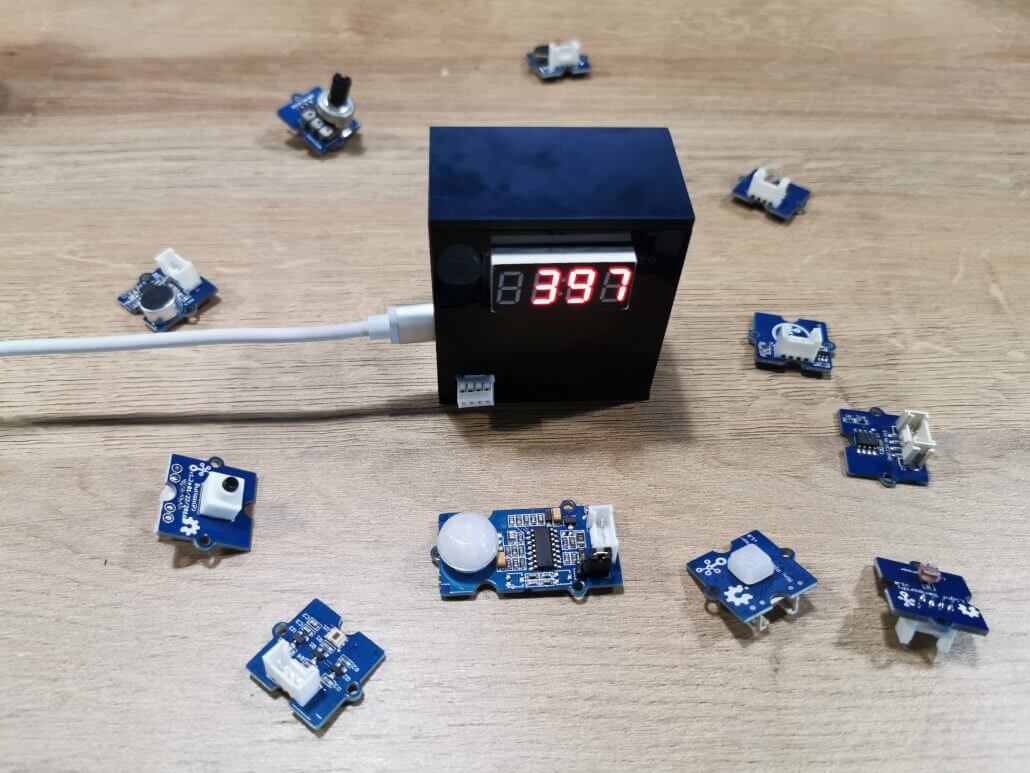
Here I connect a light sensor(analog), a rotary angle sensor(analog) and a button (digital) to test, seems work perfectly. The only problem is that the tube could not show the number “0”, so when the button released, it just show nothing. If anyone know how to fix this, please let me know. Most appreciate.
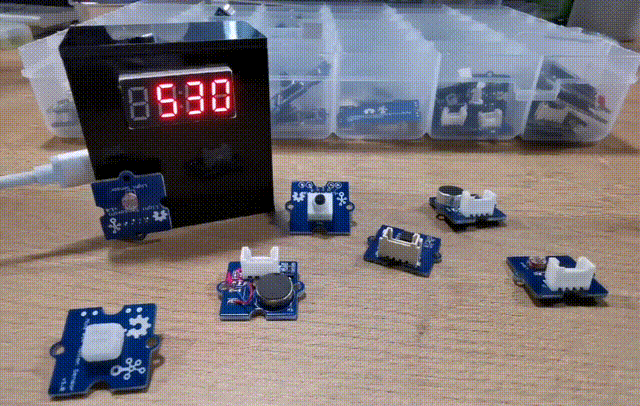
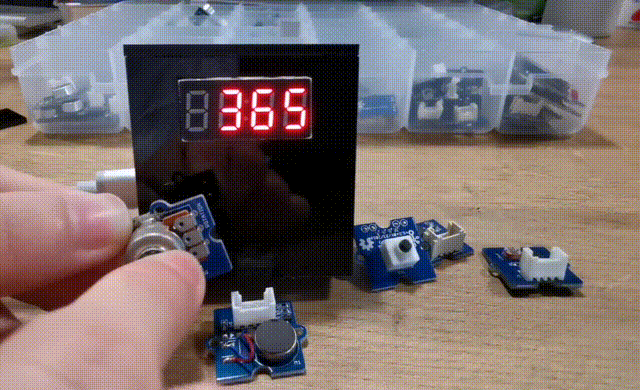
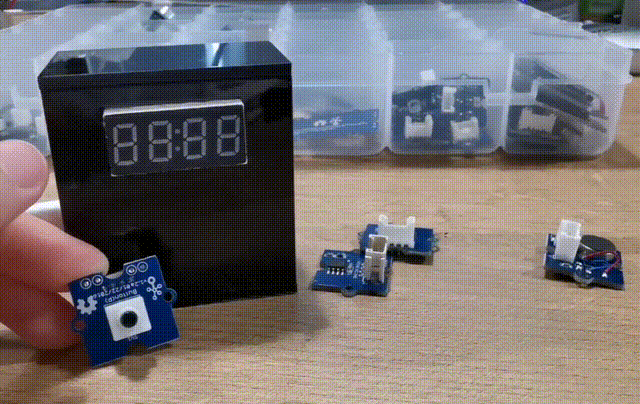
Write at the End
So, here is the new product idea about Grove Mate. Welcome to share your opinion and contribute your insights to this idea. Hopefully we could make the product better together and sooner you will find it in the market.
I am Makerming from Shenzhen. Thanks for reading, and feel free to drop an email to [email protected].