Monitor GPU, CPU, and other stats on Jetson Nano / Xavier NX / TX1 / TX2
When deploying computation-intensive projects on the Jetson platform, I always want to know how to monitor the performance of the GPU, CPU, Memory, and other core components of the computer. Because it’s really important for me to know whether the project is within Jetson’s ability or should I restrict the energy consumption of my Jetson. Recently I found a project called jetson-stats on Github. It worked really well on my Xavier NX. The usage of it is also quite simple.
Firstly, installed the jetson-stats package.
sudo -H pip install -U jetson-stats
Then run
sudo jtop
If you installed jetson-stats successfully, you will see this dashboard
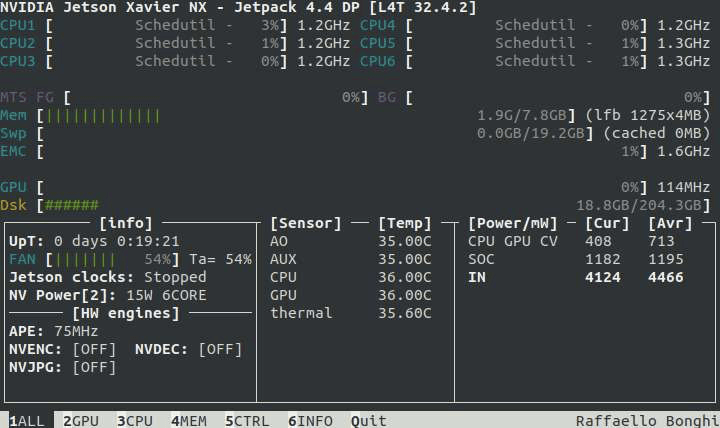
Also, when you click the bottom tab menu, you can get detailed information and stats from every individual core component
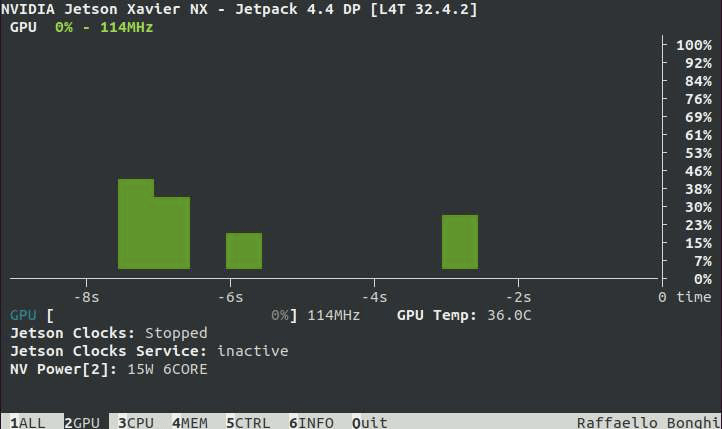
You can even control the fan speed and power consumption mode manually with only a few clicks.

More about Nvidia Jetson Platform
Boot Jetson Xavier from M.2 NVMe SSD
Arduino Jeston Nano / Xavier NX Communication using Python via USB
Improve YOLOv4 real time object detection on Jetson Nano
Install OpenCV on Jetson Nano Developer Kit b01
How to use PWM on Jetson Nano