#Updated on August 5th, 2022
Hey Community,
The long-waited and super fulfilled Microsoft Reactor JulyOT 2022 has come to a successful end. A big shout-out to our dear friends Jim and Bruno for bringing the community such an informative journey of AIoT.
If you’ve missed out on some of the episodes, here we’ve included all the recorded videos of all 7 live-streaming lessons!
IoT for beginners – Lesson 1, Introduction to IoT
This lesson covers some of the introductory topics around the Internet of Things and shows a basic ‘Hello World’ project with IoT for beginners with Seeed and Microsoft – Wio Terminal Starter Kit.
IoT for beginners – Lesson 2, A deeper dive into IoT
This lesson dives deeper into some of the concepts covered in the last lesson. The two components of an IoT application are the Internet and the thing, and this lesson dives deeper into both of these, covering different types of ‘things’, including Wio Terminal and Raspberry Pi. It then looks at the different ways these ‘things’ can use the Internet.
IoT for beginners – Lesson 3, Interact with the Physical World
This lesson introduces two of the important concepts for your IoT device – sensors and actuators. Sensors read data from the physical world, and actuators control it, and this lesson looks in more depth at how this happens, covering analog and digital hardware (and what these terms mean). You will also see how to build a nightlight with a microcontroller, using sensor data to control an actuator.
IoT for beginners – Lesson 4, Connect your Device to the Internet
This lesson introduces some of the communication protocols IoT devices can use to connect to the cloud, and the types of data they might send or receive. It will also show how to control a microcontroller over MQTT.
JulyOT – 1. Let’s setup a Raspberry Pi and a reTerminal as an Azure IoT ☁️ device
In this series we will show how to create a complete Azure IoT / Digital Twin solution using popular devices like a Raspberry Pi, Seeed Studio reTerminal, and a real elevator.
JulyOT – 2. Azure IoT Edge and Machine Learning 🧠 with Raspberry Pi and reTerminal
In this lesson, Bruno will show the step-by-step process for how to set up Azure IoT Edge and run a Machine Learning algorithm on reTerminal.
JulyOT – 3. Let’s create a Digital Twin solution for our Azure IoT Elevator
In this lesson, Bruno will show how to create a Digital Twin solution for the Azure IoT Elevator, which is based on reTerminal.
Hey community, still looking for chance learning IoT knowledge? Here comes the opportunity!
This July, we would like to share with you another IoT livestreams-Microsoft Reactor JulyOT 2022 launched by Microsoft Reactor , where you can learn all about this fast growing and popular technology, from IoT to LoRa, ifferent hardware, TinyML and AI on the edge.

We are honored to share our two products selected as the kit for the whole livestreams. One kit is IoT for beginners with Seeed and Microsoft – Raspberry Pi 4 Starter Kit, and the other one is reTerminal. Among all these 10 lessons included in Microsoft Reactor JulyOT, 4 lessons are IoT for beginners, using the Raspberry Pi 4 Starter Kit, the other 6 are using reTerminal, and each 3 in both English and Spanish.
All members here in the community are welcome to apply this program for free! Check out the list of livestreams below to register on Meetup for each session you would like to attend. We’ll see you then!
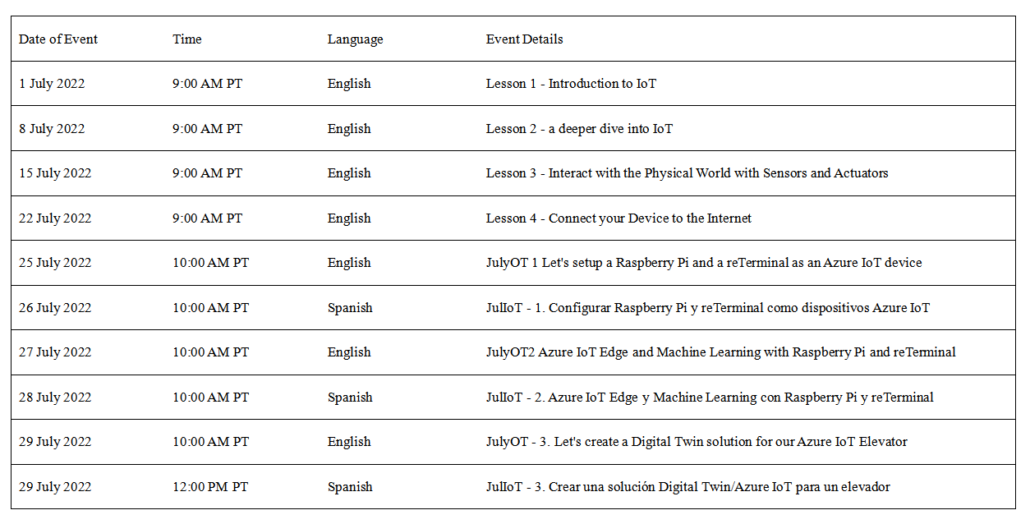
Notes at the end
If you are not familiar with these two products, here are some basic introductions:
1) IoT for beginners with Seeed and Microsoft – Raspberry Pi 4 Starter Kit
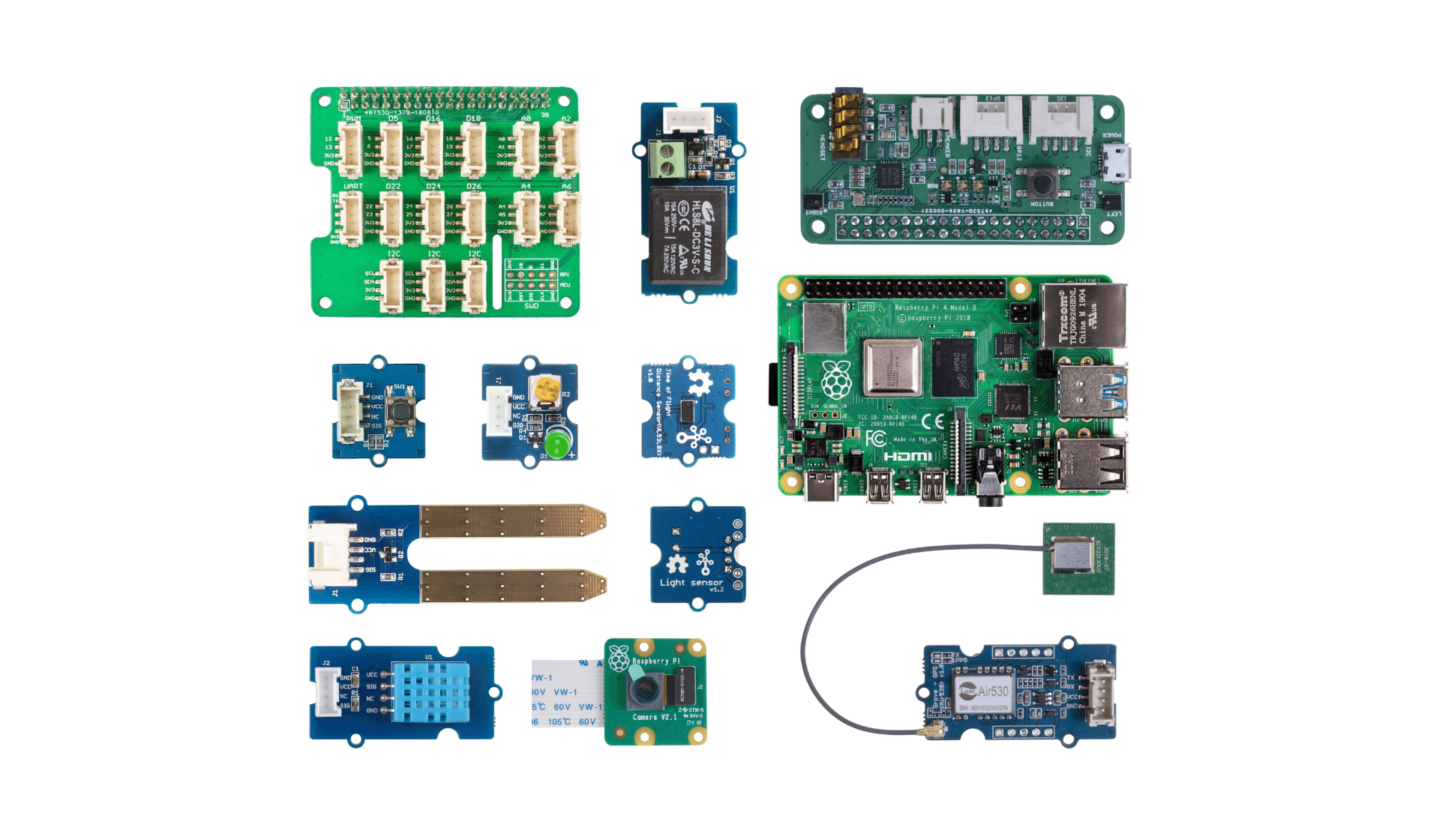
This is one of the official kits for the Microsoft IoT for Beginners Program. With it, you can learn the basics of the Internet of Things with this free 12-week, 24-lesson curriculum developed by the Microsoft Cloud Advocates. Build prototypes of real-world IoT projects with Raspberry Pi 4 and compatible modules as you learn all about IoT whilst following the journey of food from farm to table.
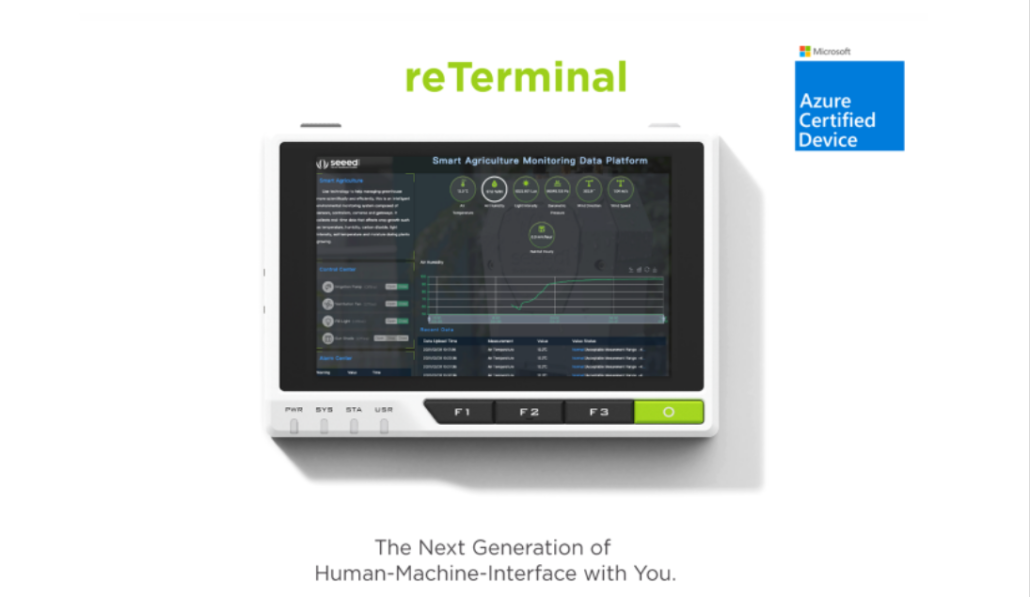
reTerminal is powered by a Raspberry Pi Compute Module 4 (CM4) which is a Quad-Core Cortex-A72 CPU running at 1.5GHz and a 5-inch IPS capacitive multi-touch screen with a resolution of 720 x 1280. It has a sufficient amount of RAM (4GB) to perform multitasking and also has a sufficient amount of eMMC storage (32GB) to install an operating system, enabling fast boot-up times and a smooth overall experience. It has wireless connectivity with dual-band 2.4GHz/5GHz Wi-Fi and Bluetooth 5.0 BLE.