What can you do with 8GB RAM on a Raspberry Pi 4?
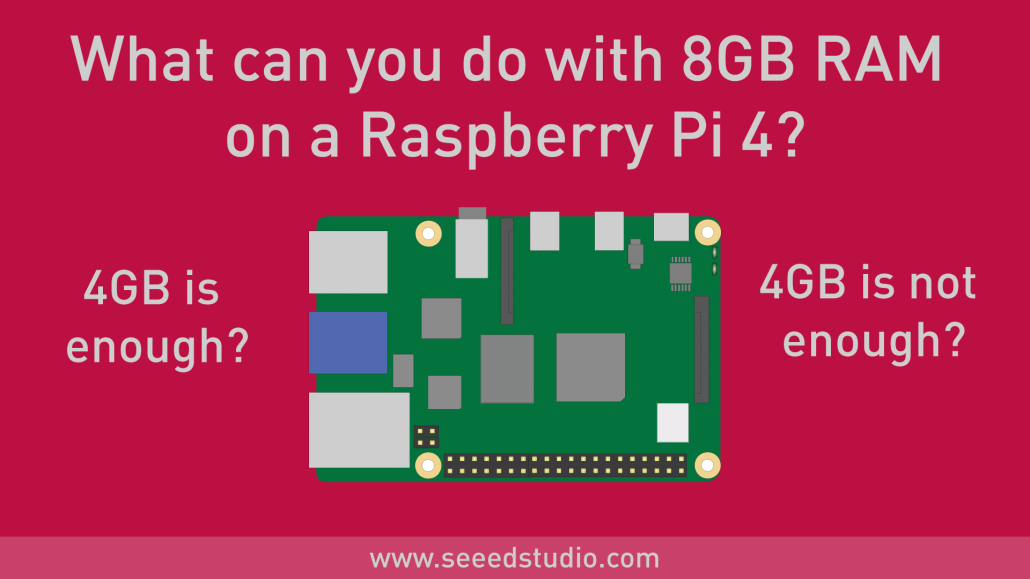
Background
Raspberry Pi Foundation recently released their latest version of the Raspberry Pi 4 with a RAM of 8GB. This is an addition to the already exciting Raspberry Pi 4 versions which are 1GB, 2GB, and 4GB. After the release of this new 8GB RAM version, everyone got excited to hear about it, but many people might be thinking about what they can really do with an 8GB RAM on a Raspberry Pi. We hope this blog will help you understand the potentials of the Raspberry Pi 4 8GB.
What 2GB and 4GB are for?
When Raspberry Pi 4 got released, they released three versions, which are 1GB,2GB, and 4GB RAM, but once they dropped the price of 2GB to match with the 1GB version, 1GB version was not fit to compete with the rest anymore.
The 2GB version of the Raspberry Pi 4 is powerful enough to function as a Desktop computer for daily use with most of your tasks such as running software, doing programming, web browsing, etc. Also, it is able to do some decent multitasking.
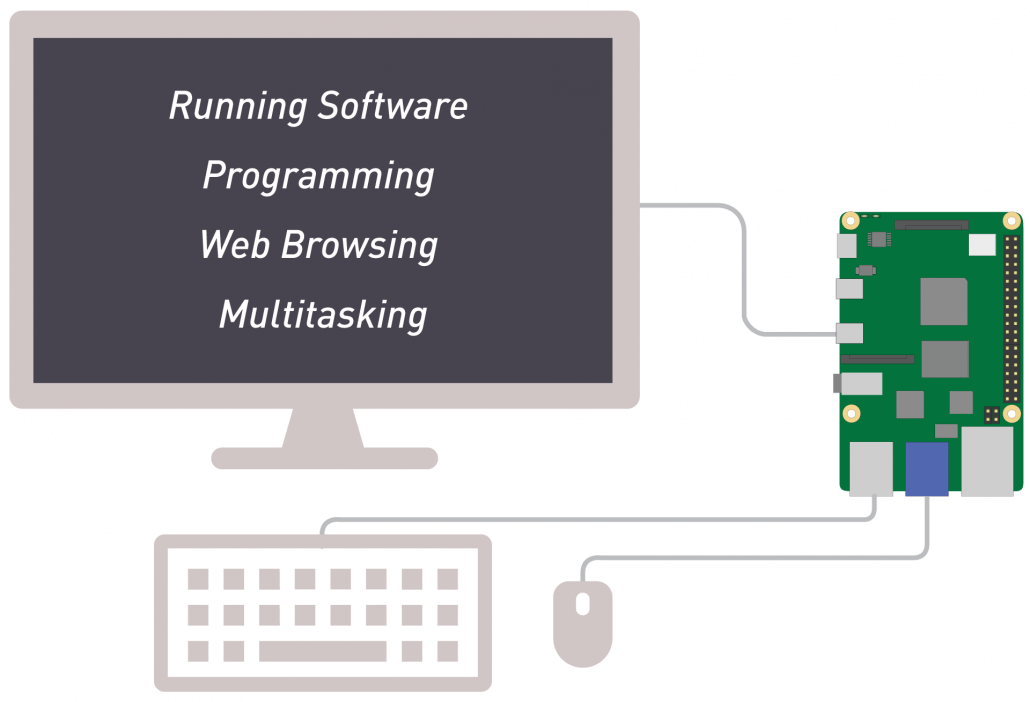
However, the 4GB version is a step up from this. The 2GB increase in RAM can be very useful when doing more multitasking and will offer you a smoother experience. Also, the additional 2GB of RAM can be used as file cache to speed up commonly accessed data which normally comes via connected Micro-SD cards or USB drives. Even though the additional 4GB will not have a drastic impact on the performance of the Raspberry Pi 4 overall, it will be beneficial for users who really need that extra 2GB for their multitasking applications.
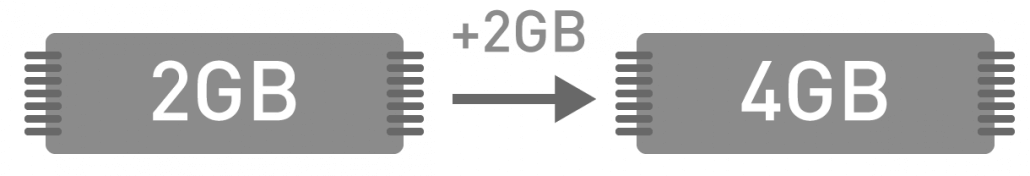
Let’s talk about 8GB
This can be considered as the Raspberry Pi with the most amount of RAM ever made. But what can you do with this much of RAM on a Raspberry Pi? Let’s find out.
Heavy Multitasking
You can install various flavors of Linux on a Raspberry Pi, but the most common one that people install is the Raspberry Pi OS, which was previously known as Raspbian. This Raspberry Pi OS version officially comes in a 32-bit architecture and this limits any process running on the Pi to 4GB. So, if there is an application running on the Pi and it doesn’t get divided into multiple processes, it will only be able to utilize 4GB out of the 8GB available.
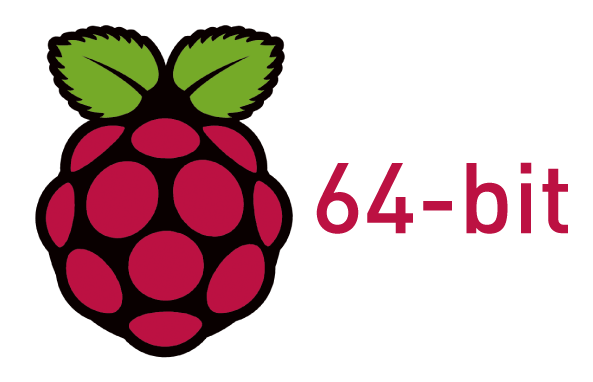
However, Raspberry Pi foundation has released an early beta version of a 64-bit version of the Raspberry Pi OS and this will be able to fix the above issue and be able to take the full use of the 8GB RAM when doing heavy multitasking. This can be ideal for power users in demanding applications.

Run Virtual Machines
If you ever wanted to run virtual machines on your Raspberry Pi and was unable to do so due to the limitations of RAM, the 8GB version will really come in handy. Since all the hardware resources get divided when running virtual machines, 8GB of RAM will give you enough memory to allocate to different virtual machines and run smoothly at the same time.
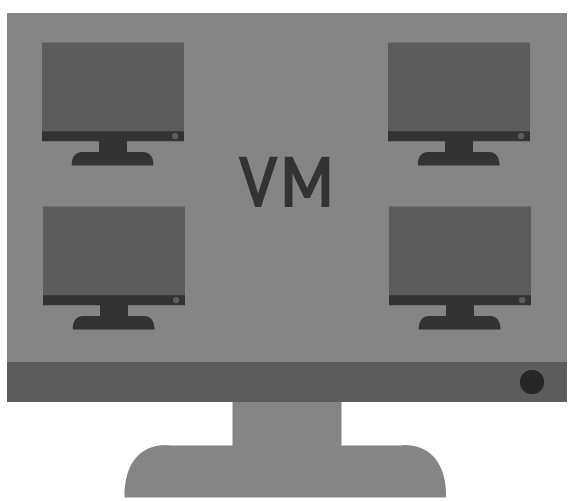
Create RAM Disks
You can create RAM disks with this version of the Raspberry Pi so that you can experience extremely fast access to your data than with other Raspberry Pi versions.
Run Web and Database Servers
For those who want to run web or database servers off of a Raspberry Pi, the extra RAM will be able to support more clients at the same time and allow databases to run completely in-memory.

Conclusion
So when considering all that’s possible to do on a Raspberry Pi 4 8GB model, if you are a user who wants to use a Raspberry Pi as a desktop computer and also perform decent multitasking, the 4GB version of the Pi 4 will be more than enough. But however, if you are a more advanced Linux user that needs to utilize Raspberry Pi for demanding applications and requires the maximum performance out of an embedded system with a cost-effective price, the 8GB version will be the one to serve you.