Best Linux Distros 2023 for Beginners
Linux is traditionally known as an operating system for coders and programmers. If you wish to try out Linux powerful and fully customizable operating system for your computer or laptop as a beginner, it may be tough to pick one with tons of Linux distros out now that are all different from each other.
Linux distros vary with different complexities so it is important to pick one that caters to your needs.
In this guide, we will be covering the best Linux Distros in 2020 for beginners. At a glance, here are the distros we will be covering:
- Ubuntu
- Linux Mint
- Manjaro Linux
- Elementary OS
- Zorin OS
Without further ado, let us look at the first Linux Distro for beginners:
Ubuntu
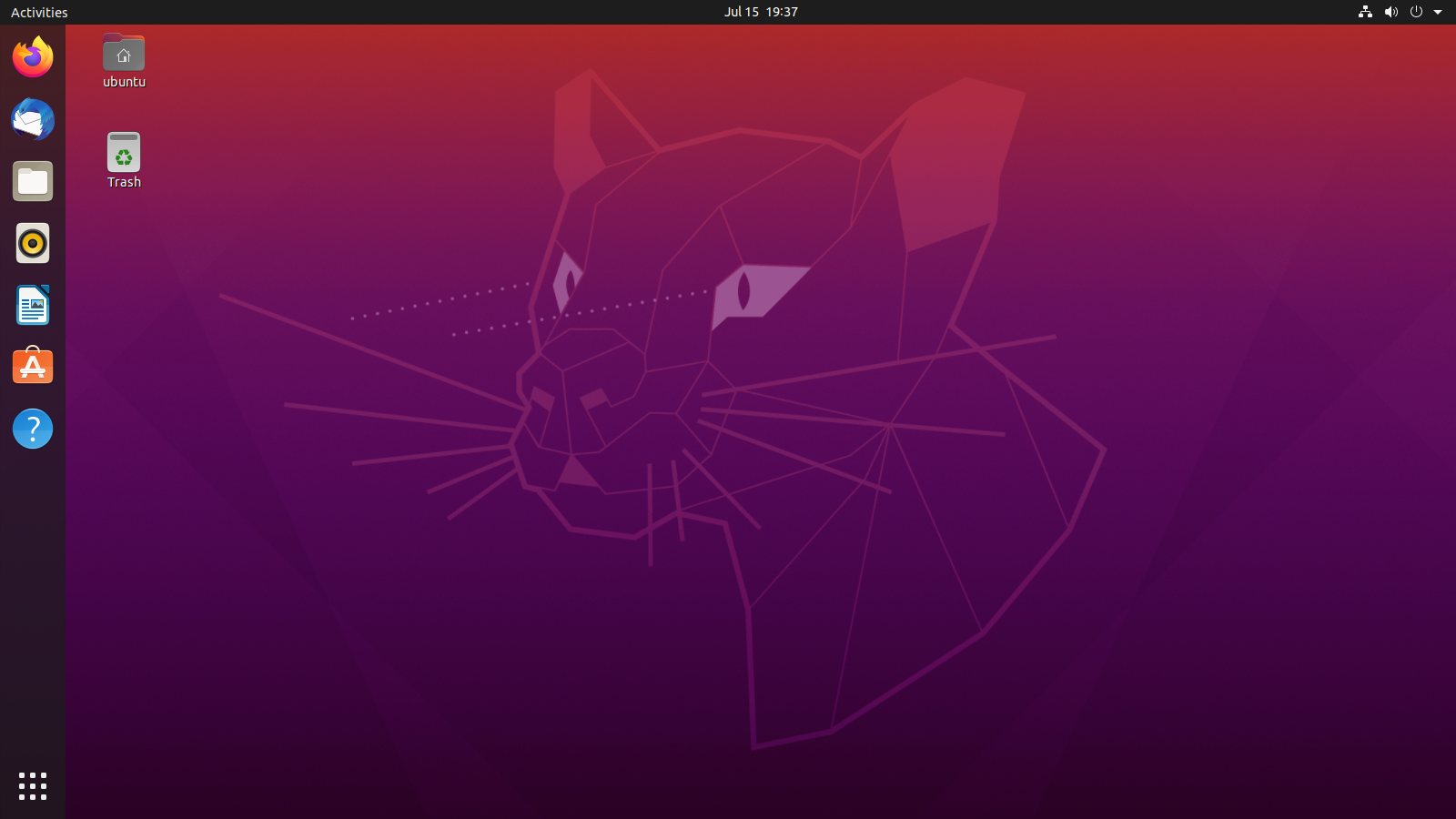
You’ve probably heard about Ubuntu as they are one of the most popular Linux distros currently. They are very widely used and even if you are a beginner, you can use Ubuntu easily too as they are very accessible. Ubuntu also comes pre-installed on desktops and laptops by HP, Dell and Acer as a Windows alternative.
Not to mention, Ubuntu has new versions every six months and every other year, the developer will release an LTS (long term support) version of Ubuntu which guarantees five years of security and maintenance updates without the hassle of frequent monthly updates.
Ubuntu also features great documentation and community support with its huge user base. Have any questions about Ubuntu? Just head to Ubuntu forums and Ask Ubuntu. There is a high chance that your question has already been answered.
If you want to install Ubuntu, you can check out their download page where they have options to install Ubuntu and remove your old OS or install Ubuntu alongside your existing OS.
In summary, here are the advantages and why you should use Ubuntu besides it being beginner-friendly:
- Free for everyone
- Secure and stable for LTS versions
- Accessible to beginners
- Good community support and documentation
- Other flavours / distros available according to your needs.
Linux Mint

Linux Mint has always been rated as one of the top Linux distros. Personally, Linux Mint has also been one of my personal favourites due to its features. Linux Mint comes with software like LibreOffice productivity suite, timeshift snapshot restore, Pidgin as your instant messenger and GIMP for editing photos which is what you will need when switching over from Mac or Windows.
Linux Mint also features better support for proprietary media formats, allowing you to play videos, DVDs, and MP3 music files out of the box. Compared to other distros that target specific audiences, Mint is intended for everyday computer use which makes it perfect for beginners. With a simple interface, the Mint is easy to get used to.
Need to perform complex tasks? Mint will guide you too on some of it. For example, you can download the codecs you require for audio and video files through the “Install Multimedia Codecs” option in the Sound and Video section of the app launcher. You can also install hardware drivers via a tool termed Driver Manager. Mint is also easily customizable compared to other various distros which uses the GNOME interface.
For Mint, there are three main starter flavors: Cinnamon, Xfce and MATE. Each features a different desktop environment. For a beginner, go for the Cinnamon version. Check out their download page here.
In summary, here are the advantages and why you should use Linux Mint besides it being beginner-friendly:
- Free
- Great entry level distro for beginners
- Easily customizable
- No need for powerful hardware to run smoothly
- Good media support
Manjaro Linux

Based on another Linux distro made for advanced users called Arch, Manjaro is a user-friendly distro made for beginners. Compared to Arch which has a highly complex installation procedure, Manjaro differs greatly with a beginner-friendly installation process. Even though they have a common origin, they have huge differences.
Various functions are also automated. For example, when installing Linux, it can be tough to get all the hardware working but with Manjaro, they have an automatic hardware detection function where it scans the system and installs the required drivers.
Compared to Arch which has rolling releases, a new package can be released and break their system. But for Manjaro, they delay package releases to make sure they are absolutely stable and no regression will be caused. If you run into any problem, do not worry as they have a friendly community with detailed and simple instructions. Not to mention they have forums available in over 29 languages for non-English speakers as well.
A few more of my favourite features from Manjaro are also the ability to install multiple kernels, special Bash scripts for managing graphics drivers, and its extensive desktop configurability.
Manjaro is available in 4 different flavors from the XFCE Edition (fast and lightweight), the KDE Edition (media-focused and visually appealing), the Gnome Edition (highly customizable user interface) and the Architect Edition (able to customize every detail of setup and configuration). Check out their download page here!
In summary, here are the advantages and why you should use Manjaro besides it being beginner-friendly:
- Free
- Friendly Community
- Good Hardware support
- User friendly
- Stable rolling-release model
- Availability
Elementary OS
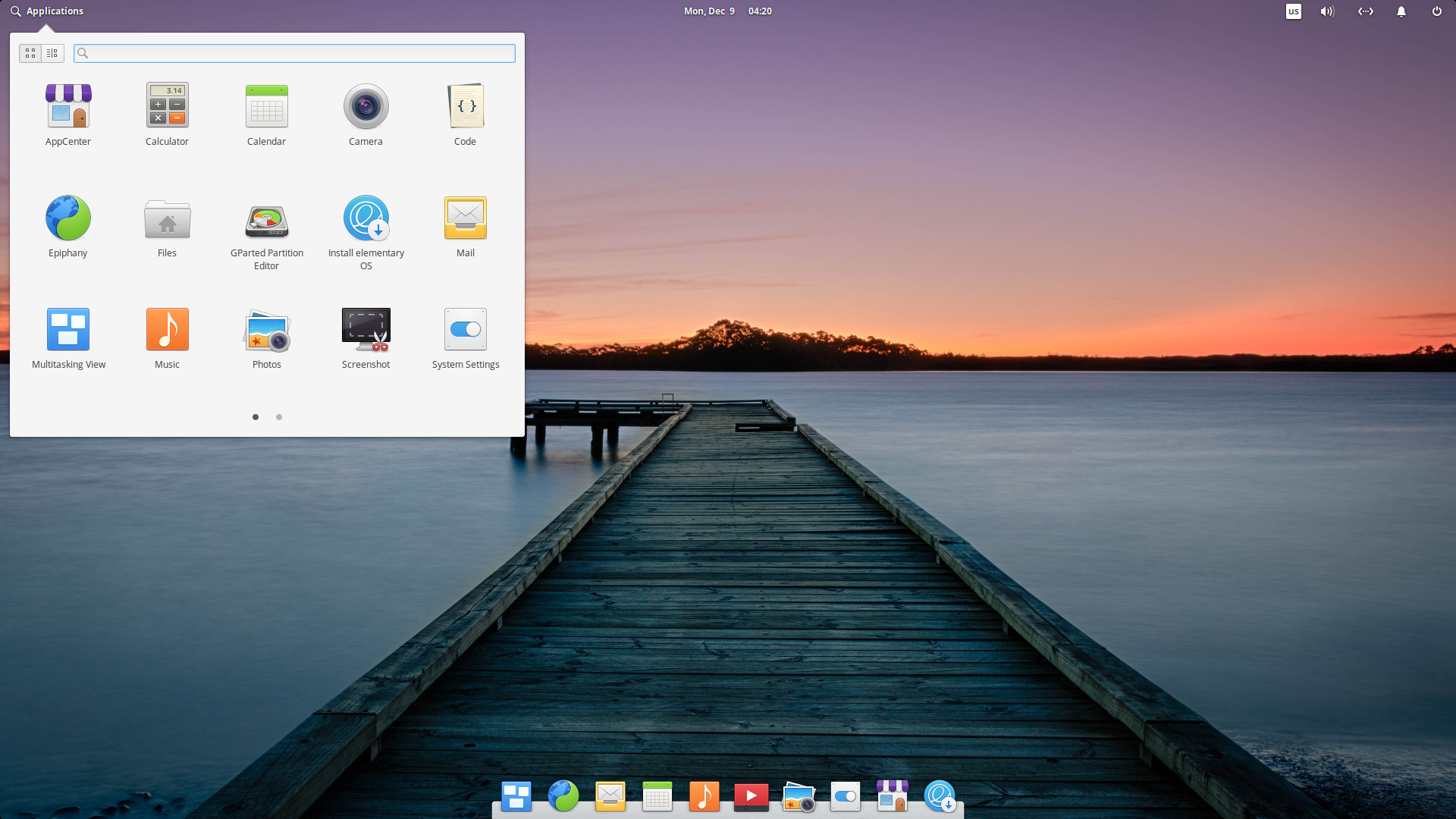
The next OS we have is an OS for MacOS users who wish to switch to something more familiar. With a MacOS aesthetic, the Elementary OS has been crowned by many to be one of the most beautiful Linux distros. Based off Ubuntu OS, Elementary is no doubt stable.
This operating system’s desktop environment is known as Pantheon and is based on Gnome which is similar to the macOS. This allows MacOS users to switch to Linux much more comfortably with this OS. With a simple interface, beginners can easily learn how to use the interface and figure everything out.
Elementary OS comes packed with a few preinstalled apps, including the Epiphany browser, an email client, and a few basic ‘tool’ apps where you may need to add more programs yourself. But this is easy to do using the highly accessible and simple AppCenter, which contains paid programs designed specifically for the OS.
Another one of the main features of this OS is that it is zero intrusive which allow you to focus on your work. It has a lack of distractions where you do not need to spend time tweaking your interface or search for themes, adjust widgets, etc.
If you are interested, you can get started with Elementary OS here.
In summary, here are the advantages and why you should use Elementary OS besides it being beginner-friendly:
- Simple interface
- Similar desktop environment to MacOS, easy to adapt to for Mac Users.
- Consistent interface (Design)
- Few distractions
Zorin OS
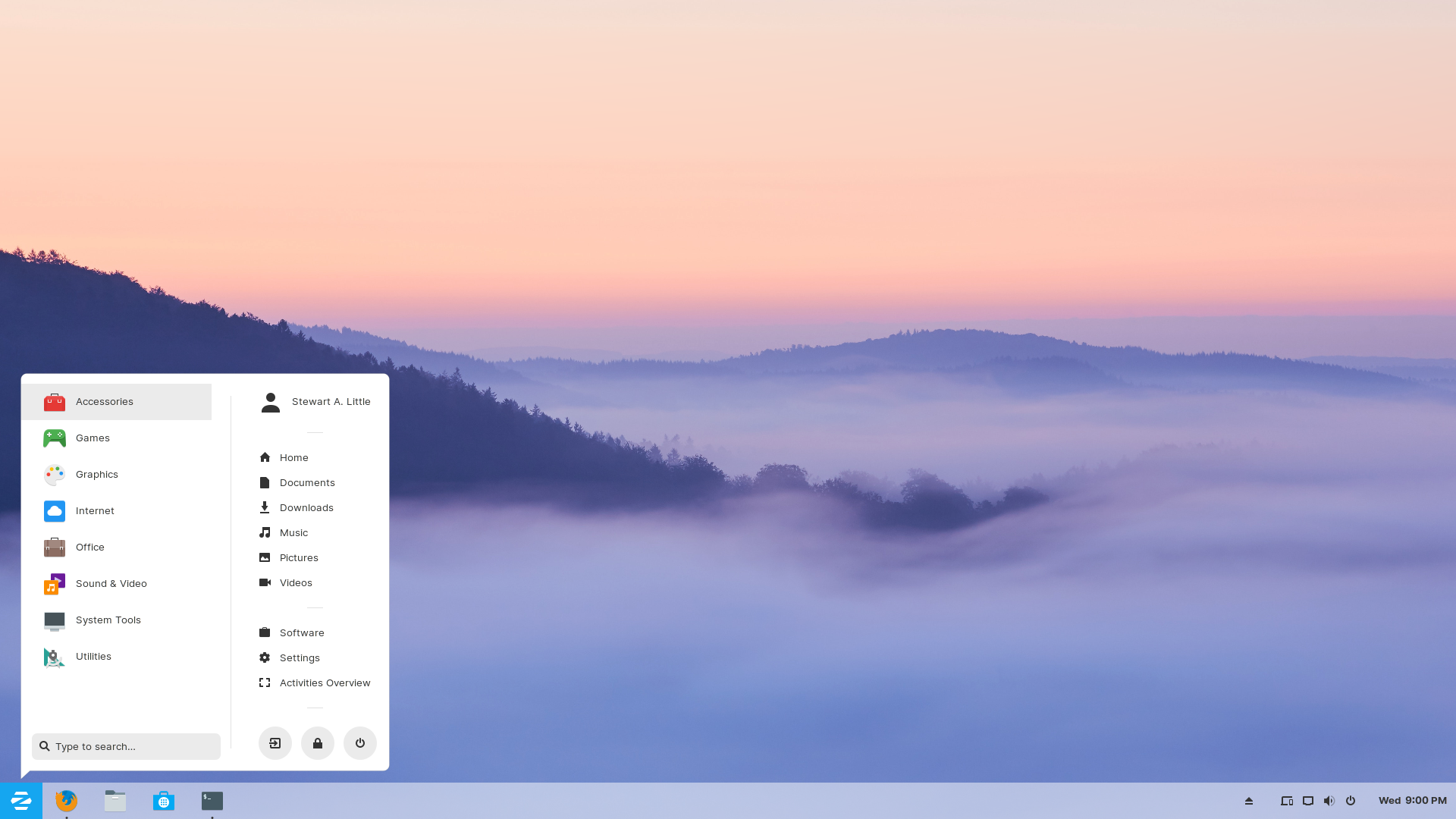
Zorin OS on the another hand has a desktop environment and appearance similar to Windows users allowing them to easily transit and adapt to the new OS. Based on Ubuntu, Zorin also provides visual interfaces that mimic specific operating systems for new users.
Zorin OS comes packaged with a huge amount of pre-installed software from a built in editing software to a Microsoft Office compatible office suite. There is also a software for you to run your Windows apps and software through called Wine.
For Mac users, do not worry as Zorin OS comes with a theme engine called the Zorin Look Changer which features various customization options to make your OS look like a Mac. With Zorin you can transit easier from Windows or MacOS. You can choose to install Zorin alongside your MacOS or Windows and when you are booting up, you can choose which OS to use.
If you are interested you can check out their download page where they have 4 different versions available: Ultimate, Core, Lite, and Education.
In summary, here are the advantages and why you should use Zorin OS besides it being beginner-friendly:
- Tons of free and paid software
- Familiar appearance and feel
- Based on Ubuntu (Continuous software update)
- Multiple workspaces
- Great customization options
Conclusion
That’s all on our Best Linux Distros 2020 for Beginners! Personally, we feel every Linux OS here each has their advantages and disadvantages so do pick one according to your needs!
What are your thoughts on all these operating systems? Which one do you think is best in your opinion? Share your thoughts with us down in the comments below!
If you are looking for more advanced Linux Distros, you can check out Fedora, OpenSUSE or Arch Linux!