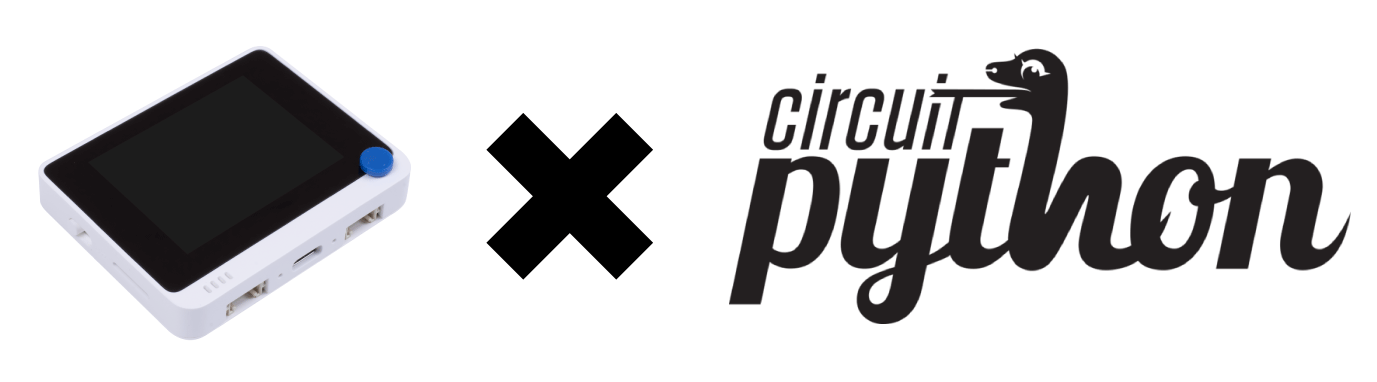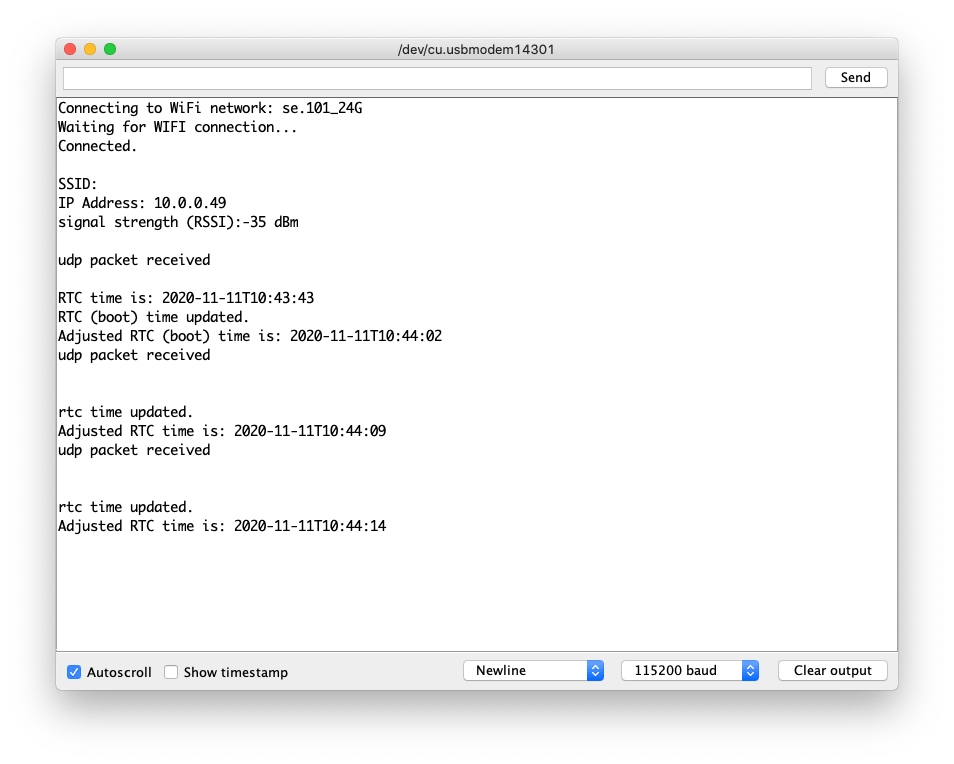- Powerful Microchip ATSAMD51P19 MCU
- Dual-band 2.4Ghz/ 5Ghz Wi-Fi connectivity
- Equipped with 2.4” LCD, Light sensor, Accelerometer, Buzzer, Microphone, IR Emitter and micro-SD card slot
- Raspberry Pi 40-pin Compatible GPIO
- Compatible with plug&play Grove modules
- USB OTG support
- Support Arduino, CircuitPython, Micropython, ArduPy
- TELEC certified
$29.00
SKU 102991299
Add to Cart
Get Started Quickly and Easily With Our Guides
Follow our user manuals, wiki pages and YouTube video course to get started with the Wio Terminal in the most efficient way.
date
How to use Wio terminal along with the software and present you fun demos
Constant Software Updates With New Features
We constanly add new features to the software on the Wio Terminal, so that users can experience many different new functionalities of the Wio Terminal.
Seeed Wiki
This wiki introduce how to install and run the official CircuitPython by Adafruit Industries on Wio Terminal
Seeed Wiki
This wiki introduces how to configure Wi-Fi connectivity on Wio Terminal using the Realtek RTL8720 core.
Seeed Wiki
Edge Impulse enables developers to create the next generation of intelligent device solutions with embedded Machine Learning. Machine Learning at the very edge will enable valuable use of the 99% of sensor data that is discarded today due to cost, bandwidth or power constraints
Best Of Both Worlds, Arduino and MicroPython
With Wio Terminal, you not only can learn about Arduino programming, but also can learn about MicroPython programming. We have developed a platform called ArduPy, which is a combination and Arduino and MicroPython, which allows you to program on the Wio Terminal using MicroPython.


Community Driven Platform
We are very excited to see the Wio Terminal moving forward with the great support and feedback from the community. Our community has already contributed with a lot of exciting projects and we are very thankful to the community. Also, we always here feedback from the community so that we can make the software much better.
Benjamin Cabé
The sample comes in the form a PlatformIO project. You don't have to worry about installing the multiple Arduino libraries the Wio Terminal requires for Wi-Fi & TLS, and you don't need to manually install the PubSubClient MQTT library either.
陳亮手痕定律
This project shows how to use Seeed Studio Wio Terminal to make a 2.4 GHz and 5 GHz dual-band WiFi analyzer.
kyuuzyuu9yen's blog @103yen
A weather forecast electric bulletin board use Wio Terminal.
macsbug
Running the Adafruit Uncanny Eyes on Wio Terminal! Big Thanks to macsbug for making this port.
Inspired by Adafruit's PyPortal
You can use it to easily build actual calculations on the device. The tutorials used PyPortal, the PyPortal is the perfect device for setting up as a calculator with the touchscreen and large display.
By Longan Labs
Read the cycling speed, rotation speed and oil temperature, and other information, displayed on the Wio Terminal screen.
満腹居士 プロフィール
Use Wio Terminal to make a level for establishing a horizontal plane, it also has high accuracy measure function, and I don’t need to carry a long and heavy level to work anymore.
Commuity Feedback
MakeUseOf: Why I'm Never Buying an Arduino Again: The Wio Terminal
Packed full of sensors, buttons, a color LCD screen, and Wi-Fi connectivity, the Wio Terminal from SeeedStudio is fantastic value and well documented. That makes it easy to get on with what's really important: making cool stuff.
MakeUseOf: Why I'm Never Buying an Arduino Again: The Wio Terminal
Packed full of sensors, buttons, a color LCD screen, and Wi-Fi connectivity, the Wio Terminal from SeeedStudio is fantastic value and well documented. That makes it easy to get on with what's really important: making cool stuff.
Wio Terminal Features Microchip SAMD51 MCU, Dual-Band WiFI & Bluetooth WiFI, and 2.4″ LCD
Some potential applications include Python terminal device, data collection device for Machine Learning, hand-held device, portable retro gaming console, IoT controller, education & prototyping, and Raspberry Pi accessories.
Wio Terminal Features Microchip SAMD51 MCU, Dual-Band WiFI & Bluetooth WiFI, and 2.4″ LCD
Some potential applications include Python terminal device, data collection device for Machine Learning, hand-held device, portable retro gaming console, IoT controller, education & prototyping, and Raspberry Pi accessories.
tom's HARDWARE: Raspberry Pi Compatible Microcontroller Wio Terminal Arrives in April
It's a standalone device that can easily be integrated with the Pi ecosystem,even functioning as a HAT for the Raspberry Pi, allowing for connection via the Raspberry Pi's GPIO pins. While the Wio Terminal can act as a slave device for the Raspberry Pi, it's worth noting it's compatibility with other systems. This board will work with Arduinos, ArduPy and MicroPython too.
tom's HARDWARE: Raspberry Pi Compatible Microcontroller Wio Terminal Arrives in April
It's a standalone device that can easily be integrated with the Pi ecosystem,even functioning as a HAT for the Raspberry Pi, allowing for connection via the Raspberry Pi's GPIO pins. While the Wio Terminal can act as a slave device for the Raspberry Pi, it's worth noting it's compatibility with other systems. This board will work with Arduinos, ArduPy and MicroPython too.
Technoblogy: Simple Sprite Routines for the Wio Terminal
This article describes four routines designed to make it easy to write games in C that use sprites on the Seeed Studio Wio Terminal. They allow you to plot erasable sprites, check sprites for collision, and move sprites on the screen while avoiding flicker. These routines allow you to write simple games in just a few lines of C, so they're ideal for beginners to learn programming. To demonstrate I've included a simple maze game in which you roll a ball through a random maze by tilting the Wio Terminal, taking advantage of the board's accelerometer.
Technoblogy: Simple Sprite Routines for the Wio Terminal
This article describes four routines designed to make it easy to write games in C that use sprites on the Seeed Studio Wio Terminal. They allow you to plot erasable sprites, check sprites for collision, and move sprites on the screen while avoiding flicker. These routines allow you to write simple games in just a few lines of C, so they're ideal for beginners to learn programming. To demonstrate I've included a simple maze game in which you roll a ball through a random maze by tilting the Wio Terminal, taking advantage of the board's accelerometer.