Wio Terminal:A Look Back to Last Week #2 – the First Engineering Sample, NPI Kick-off Meeting, and Two Awesome Demos
Last week we finished our first engineering sample of Wio Terminal, and thanks to the hard works of our team, we also arranged the NPI kick-off meeting and made two awesome demos. Let’s have a look back at all the progress we achieved last week!
This post will be covered by:
- The first engineering sample of Wio Terminal
- NPI kick-off meeting
- Demo #1: how to build an affordable IR thermal imaging camera
- Demo #2: how to integrate with raspberry Pi and display the system data on the LCD screen
- Check more previous passages about #Wio Terminal
The First Engineering Sample of Wio Terminal
The first engineering sample of Wio Terminal has been finished and we are thrilled to share this news with you! It is the nearly-final step before production, and everything runs well!
Speaking of the current status of Wio Terminal’ s production, so far, the hardware design of the PCBA has been finished, and the production like SMD and assembling is ongoing. For the packaging parts such as the box, sticker, and manual, we have finished the design and are purchasing for components. For mechanical parts, final optimization is working in progress.

NPI Kick-off Meeting
NPI(New Product Introduction) is the process that takes an idea from an initial working prototype through various structured phases and results in a finished product being launched into the market. This process is driven and managed by a professional team that keeps track of every aspect of the project. This will help companies verify the whole manufacturing process including all engineering preparations, functional testing, etc., in order to avoid any possible mistakes in advance.
In this post, we dived into our NPI kick-off meeting of Wio Terminal and talked about the preparation of the NPI process. We also made a brief introduction about DFM (Design for manufacturing).
Build An Affordable IR Thermal Imaging Camera
Now you can make an affordable thermal camera with Wio Terminal and Grove – Infrared Temperature Sensor Array (AMG8833)! The total cost for all the components is less than $80 and you can get a low-cost FLIR™ like a thermal imagining camera with ease.
This demo is inspired by Kris Kasprzak’s video. Several modifications were made to make it compatible with Wio Terminal and Grove – Infrared Temperature Sensor Array (AMG8833). Most Graphics are now first drawn to TFT LCD Sprites first to improve overall performance and faster frame rate. We also added a crosshair in the middle of the screen and showing the temperature at the crosshair.

Integrate with Raspberry Pi and Display the System Data on LCD Screen
Wio Terminal can be connected to Raspberry Pi through the 40 pins GPIO header or its USB Type-C connector. We made a demo showing how to use Wio Terminal to read and display the system status of Raspberry Pi via USB serial. In this demo, the 40 pin GPIO of Raspberry Pi is not taken and is available for use, which will be more convenient if there are any other Pi hats essential in your Raspberry Pi projects.
We have prepared Python code, Arduino code, and libraries for this demo shown below. For full tutorials and detailed instruction of Wio Terminal, please check our wiki. Also, feel free to submit any technical issues at our forum!
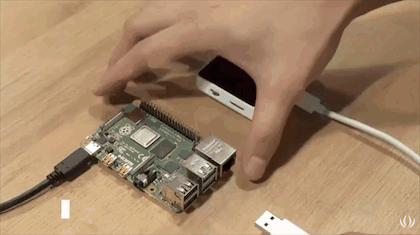
Explore More about Wio Terminal
We will make weekly summaries to help you keep track of Wio Terminal. At our last summary, A Look back to Last Week #1, we talked about the injection molding of Wio terminal, the latest status of ArduPy (a combination of Arduino and MicroPython), and released a new battery chassis.
Check more previous passages about #Wio Terminal:
- Introducing Wio Terminal: A Simple Tiny Device to Build I/O with the Physical World
- Fully Open Source Manufacturing – Injection Molding of Wio Terminal
- Wio Terminal Update: Meet ArduPy, A Combination of Arduino and MicroPython to Learn Programming Efficiently
- Arduino TFT LCD Screen Tutorial using Wio Terminal Equipped with 2.4 TFT LCD
- Wio Terminal Update: Build An Affordable IR Thermal Imaging Camera
- Wio Terminal Update: How to Integrate with Raspberry Pi and Display the System Data on LCD Screen
- Full Open Source Hardware Manufacturing – NPI (New Product Introduction) – Process of Wio Terminal
If you have any questions about Wio Terminal, feel free to post your question at our forum. We can’t wait to hear your voices and welcome all suggestions!
A Brief Introduction of Wio Terminal
Wio Terminal is a simple and tiny device to build I/O with the physical world. It is an ATSAMD51-based Dev. board with wireless connectivity supported by Realtek RTL8720DN.