Compare Raspberry Pi 4 Heatsink and Cooling Fan
The performance of the Raspberry Pi 4 has been greatly improved over the previous generation.
- Ground-breaking increases in processor speed, multimedia performance, and memory.
- High-performance 64-bit quad-core processor.
Raspberry Pi 4 was said to be an entry-level PC, but there are also some problems, one of the biggest ones is heat dissipation. The previous generations of Raspberry Pi boards were not equipped with heat sinks or chip fans, but this generation of performance improvements caused heat dissipation.
Under normal working load, the system-on-chip (SoC) temperature of the board reaches 60 °C, and the temperature reaches 60 °C to 70 °C after using the USB port. If you do some CPU-intensive work, the SoC will soon reduce performance for protection purposes. That’s why you do need heatsink any cooling fan for Raspberry Pi 4.
We tested 6 different cooling cases, heatsinks and cooling fan for Raspberry Pi 4 and compare their effect when running four webpages.
SALE on Raspberry Pi 4 Accessories!

- Before we start, we have good news for Raspberry Pi 4 users! Right now, Seeed is having a sale on Raspberry Pi 4 accessories for a limited time only!
- Use code: ACCESSORIES10 to get 10% off selected Raspberry Pi 4 accessories! Click here to check out what’s on sale!
Without further ado, let us jump right in to the Comparison between Raspberry Pi 4 Heatsink and Cooling Fan first point: Different Heat Sinks and Cooling Fan
Different Heat Sinks and Cooling Fan
- Raspberry Pi Brown Single Layer Acrylic Case with Fan (Support Pi 4) $8.90
- Argon ONE Raspberry Pi 4 Case $25.00
- Heat Sink Kit for Raspberry Pi 4B – Gold Aluminum and Copper Blocks $2.99
- Heat Sink Kit for Raspberry Pi 4B – Black Aluminum $1.99
- Heat Sink Kit for Raspberry Pi 4B – Silver Aluminum $0.99
- Blink Blink ICE Tower CPU Cooling Fan for Raspberry Pi (Support Pi 4) $19.90
How to monitor the temperature of Raspberry Pi 4?
You can measure the CPU temperature by following commends in your Raspberry Pi terminal or write python scripts.
1. Issuing following commends
Enter the directory
cd /sys/class/thermal/thermal_zone0 View temperature
cat tempRaspberry Pi terminal will return The Temperature data
For example, the terminal will show 48692, this number represents the current CPU temperature is 48.692 °C
2. Let’s write a python script to monitor and print the temperature of Raspberry Pi 4.
file = open("/sys/class/thermal/thermal_zone0/temp")
temp = float(file.read()) / 1000
file.close()
print "temp : %.1f" %tempRun the above program and you can see the real-time temperature data in the terminal.
How to record CPU temperature data and save it to a file
Save the acquired temperature values to the TXT file via a Python file manipulation method
While ture:
file = open("/sys/class/thermal/thermal_zone0/temp")
temp = float(file.read()) / 1000
file.close()
fo = open("test.txt","a+")
t = ('CPU teamperature = '+ temp)
fo.write(t)
t = ("\n")
fo.write(t)
print('CPU tem='+CPU_temp)
fo.close()
time.sleep(1)
print "temp : %.1f" %tempThis will generate a test.txt file in the current directory and save the CPU temperature data to it. If you want to exit, you can press Ctrl + C to exit the record in the terminal.
Here are results we got from different heat sinks, cases, and cooling fan when add them to run four webpages.
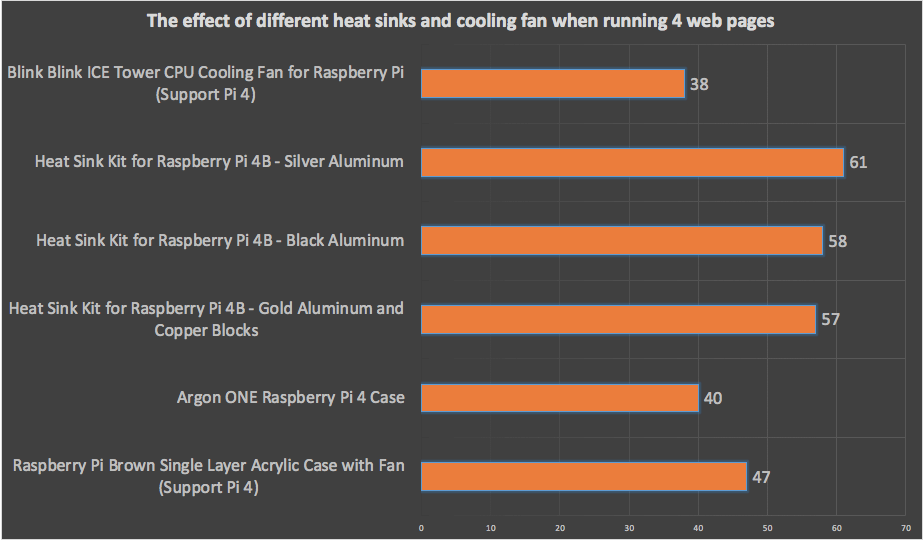
Conclusion
Without any cooling, the CPU will reach temperatures to 68°C.
The Blink Blink Ice Tower Cooling Fan
The Blink Blink Ice Tower Cooling Fan is really impressive as it reduced the temperature to 38 °C, however, the loss of the GPIO header is an issue because you cannot expand the functionality by adding a HAT. But the $19.90 price, awesome cooling effect, and fancy RGB are still attractive.
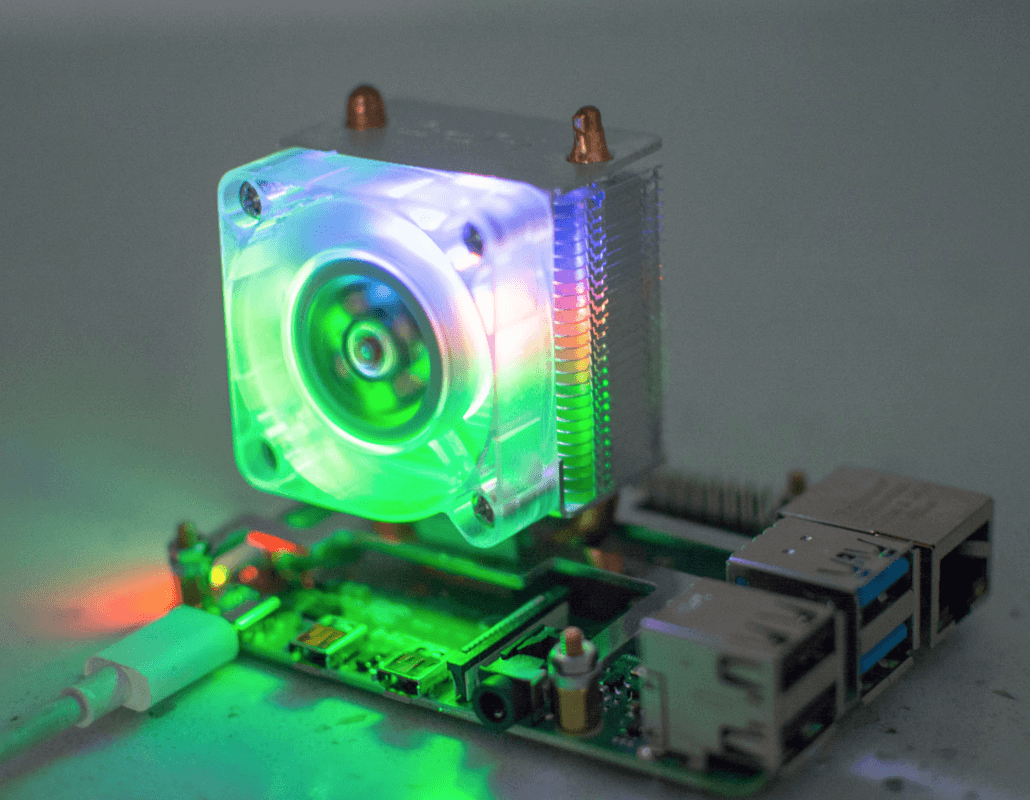
Update: Now we’ve finally got the case for ICE tower cooler and the RGB version ICE tower cooler. And we released three versions to help you choose.
This 5-layer acrylic case is made of acrylic material and it is compatible with ICE tower cooler.
It contains a 4010 fan and aluminum heat sinks for Raspberry Pi 4B. It has several different versions.
Argon ONE Raspberry Pi Case with awesome cooling inside
Argon ONE Raspberry Pi Case also performed well by reducing the temperature to 40 °C.

Argon ONE is featured with magnetic removable top and access to GPIO
The PCB Board built into the case provides separate power sources to the fan and power switch, as well as extending the GPIO pins to use the case in multiple projects.
Heatsinks will still be a choice
Using a heatsink rather than cases or fans, in our testing, the best performance will be reducing 10℃ (see chart above).
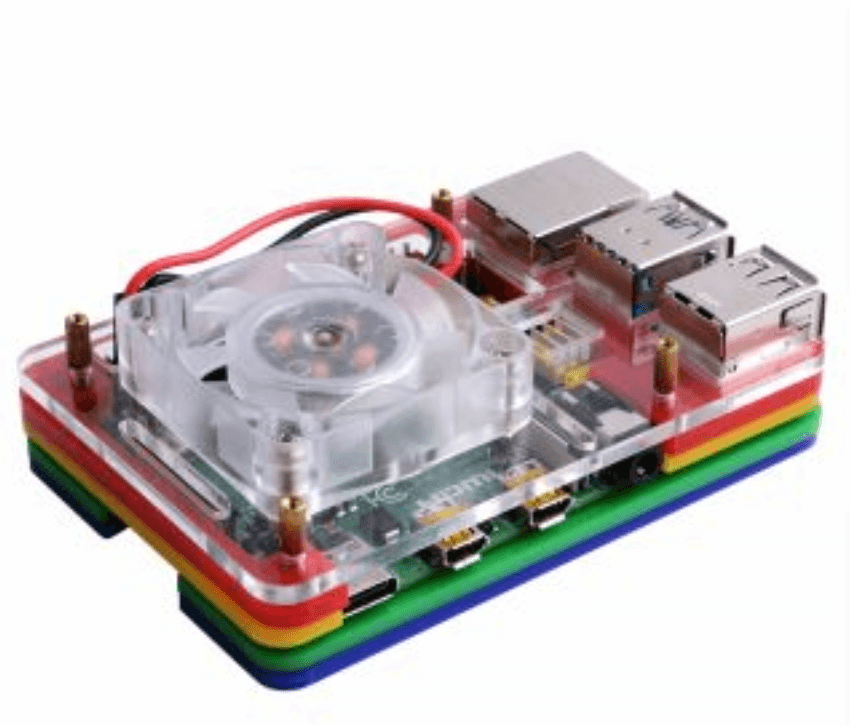
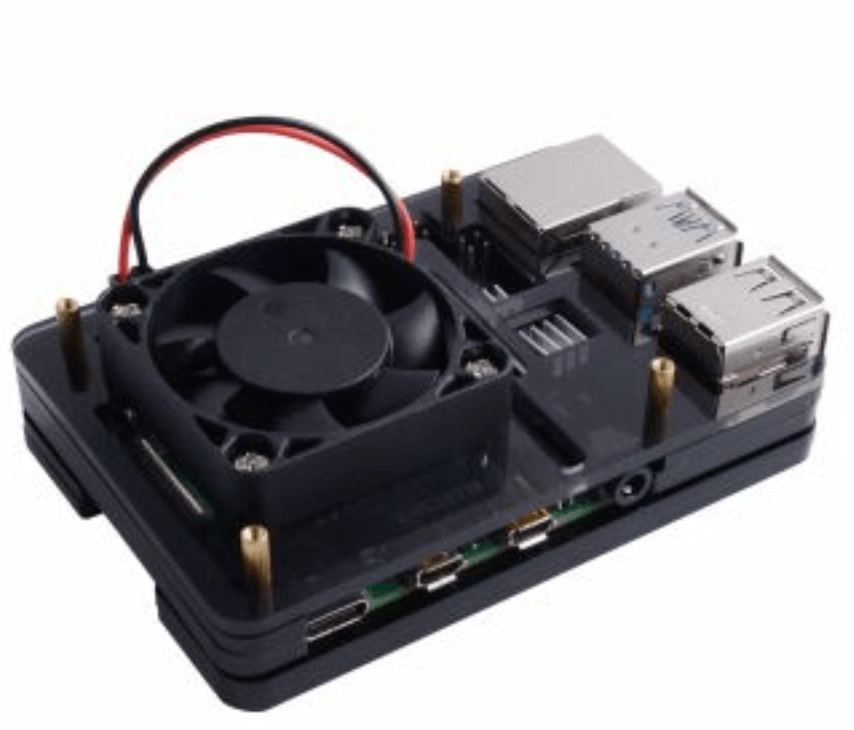

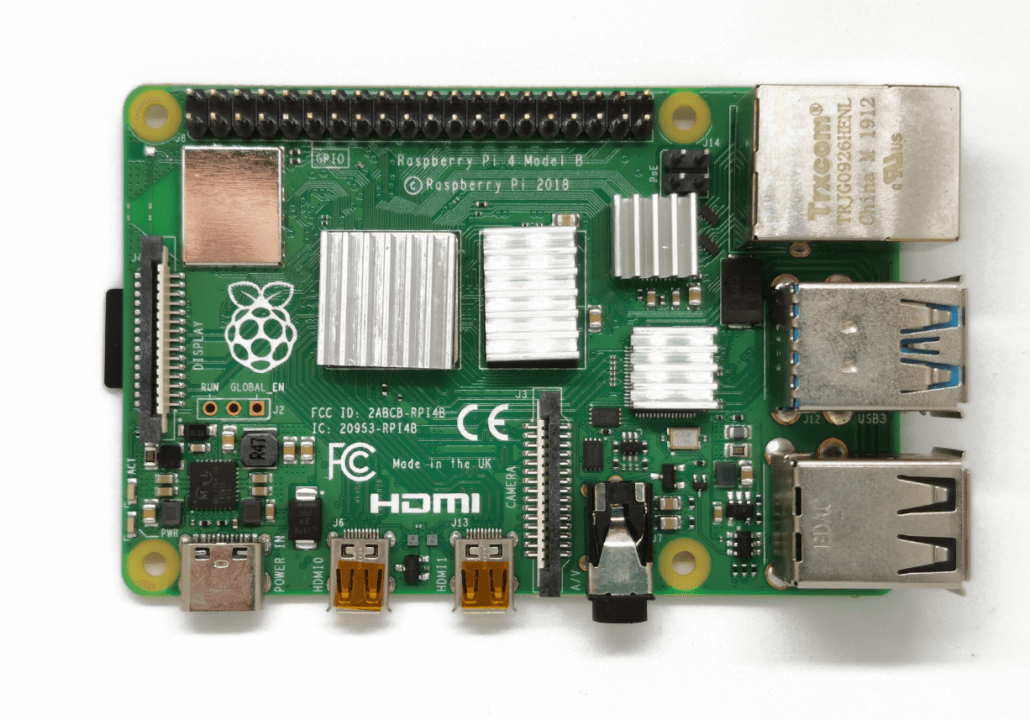
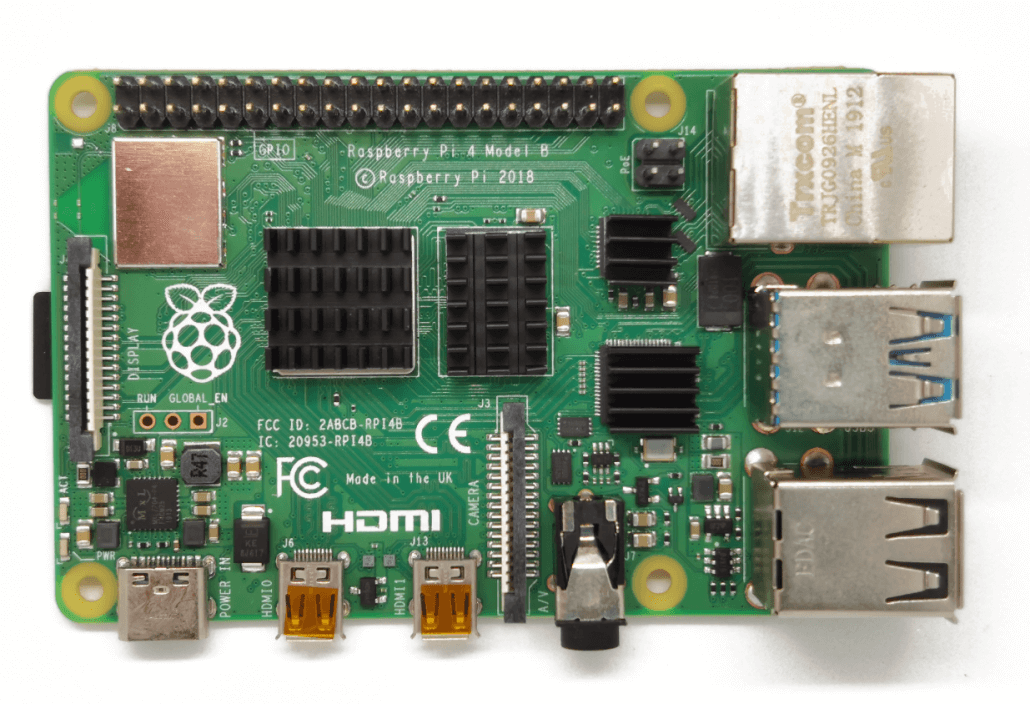
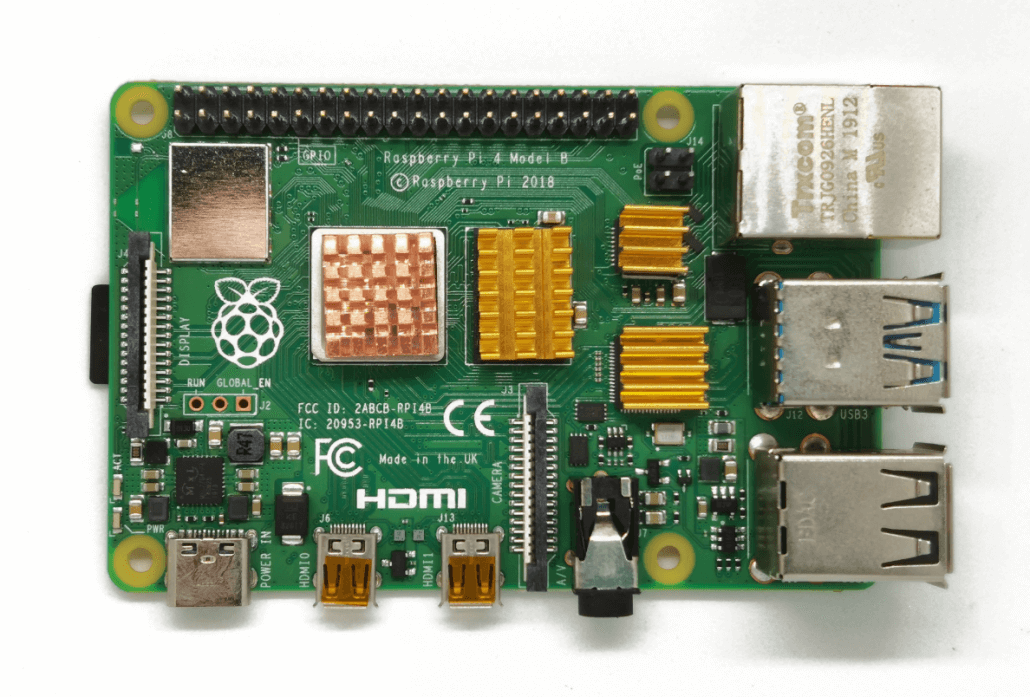
Nice review!