What is Power over Ethernet (PoE) and How to use PoE HAT with the Raspberry Pi
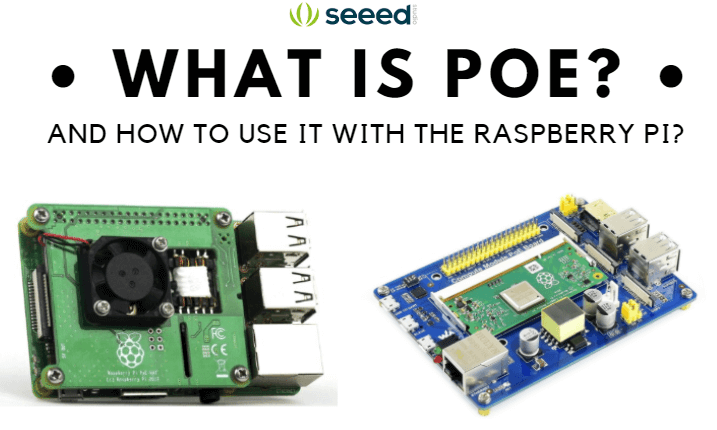
PoE also known as Power over Ethernet is a networking feature that allows network cables to carry electrical power over an existing data connection. Sounds complicated? No worries as today we are going to cover all about PoE from:
- What is PoE? (Power over Ethernet)
- Why use PoE? (Advantages and Benefits)
- Limitations of PoE
- How to use PoE with the Raspberry Pi?
What is PoE?
- To put it simply, power over ethernet is a technology that allows network cables to carry electric power over one Cat5e / Cat6 ethernet cable.
- This means that you are able to power a device over a single network cable.
- For example, when connecting ethernet and power to your Raspberry Pi, you will normally require 2 connections:
- Power connection (To power the Raspberry Pi)
- Network connection (To be able to connect to local area network)

- However, with PoE, only a network connection for the above function is needed using an ethernet cable as it is able to receive power from the cable as well.

- Other common uses of PoE include VoIP phones, wireless access points, IP cameras, smart clocks, industrial controls, security access controls and many more!
Since we are using the same cable, will it affect data speed and bandwidth by using PoE?
- The answer is NO! PoE operates independently of the signaling with no relationship. It has no effect on the data so you wouldn’t lose bandwidth by using PoE
Why use PoE? (Advantages and Benefits)
Using PoE can bring many advantages including:
Save time and cost
- With PoE, you can reduce the time and cost used to install new power lines.
- Network cables do not need a qualified electrician to install it and it can be located anywhere.
- Compared to traditional wiring, PoE installation are also much cheaper.
Flexible
- PoE allows you to mount devices in awkward or remote locations where it would be impractical to install power.
- Furthermore, PoE can be easily moved around and reconnected. It is like plug and play where an entire network doesn’t have to be dismantled if you wish to move it around.
- With PoE, it is great if you wish to install wireless access points or CCTV cameras.
Safety
- PoE delivery intelligent where it is designed to protect network equipment from overload, underpowering or incorrect installation.
- In addition, PoE voltages are around 15W to 90W where conduits and metal cladding are not required. PoE can be easily set up using a Cat5e or Cat6 ethernet cable without the need of an electrician.
Centralized Control
- As PoE power comes from a central and universally compatible source, you can manage power to devices from a centralized switch.
- It can also be backed up by an uninterruptible power supply.
Limitations of PoE
When using PoE, there are some limitations to take note of:
- Transmission Distance
- Device Compatibility
- Power Delivery Rates
Transmission Distance
The maximum distance of PoE can transmit 100 meters from the switch or hub regardless of where the power is injected due to the ethernet cabling standards. If you wish to extend the maximum distance, you can make use of a PoE extender to further extend the maximum distance of up to 1200 meters.

PoE extenders allow for centralized control across a wide area which are suitable for scenarios like campuses, shopping malls, etc.
Device Compatibility
When using PoE, not all devices are compliant. Thus, there is a need of either an injector or splitter for your PoE switch to be able to connect to a non-PoE device.


Without an injector or splitter, you are unable to connect PoE to a non-PoE device as PoE delivers power and data together over one cable while non-PoE devices receive data and power separately over 2 cables.
Power Delivery Rates
When getting PoE devices, be sure to take note of their PoE type as their power budget per device are different. PoE devices supply power according to the device IEEE 802.3 generation where the life-cycle generation is indicated by the extension: “af,” “at” or PoE+, and “bt” or “UPoE”. Here is the following power budget per device for each PoE type:
- IEEE 802.3af = 15.4W
- PoE+ = 30.8W
- UPoE = 60W
- IEEE 802.3bt = 90 to 95W
How to use PoE HAT with the Raspberry Pi?
Raspberry Pi PoE HAT

- The Raspberry Pi Power over Ethernet HAT is a small accessory for the Raspberry Pi computer. It can be used with the Raspberry Pi 3 Model B+ and Raspberry Pi 4 Model B. The PoE HAT allows you to power your Raspberry Pi using Power over Ethernet–enabled networks.
- This HAT uses the most common standard 802.3af, which allows delivery of up to 15W. This means that the HAT is capable of providing all the power needed for running your Raspberry Pi.
- With PoE flexibility, a fan that is controlled over I2C is added to help with cooling in the event where the system may be required to be built in tougher environments.
- As the fan is controlled via I2C, no GPIO pins are used which means you can stack a second HAT on top of the connector using a 40-way and a 4-way connector that has PoE splitters on it
- With this PoE hat, you are able to power your Pi wherever it is! Furthermore, with the improved network booting, you can now dispense with not only the power supply but also the SD Card, making deployment even cheaper for a Raspberry Pi-based system in your factory or workplace
How do you use the PoE HAT?
- For this product to be used, the network it is connected to needs to have power-sourcing equipment installed.
- To use it, just easily plug in the ethernet cable into PoE HAT to power it!
Alternative to the PoE HAT
Raspberry Pi Compute Module IO Board

- The Compute Module PoE Board is a development board that you can plug a Raspberry Pi Compute Module into, and make use of the resources of Pi more flexibly.
- With the PoE (Power over Ethernet) feature, and versatile onboard peripheral interfaces, it is suitable for evaluating the Raspberry Pi compute module, also is an ideal choice for end products.
- Compared to the HAT, this board is compatible with a Raspberry Pi Compute module instead of a regular Raspberry Pi 4 or 3.
- Its features include:
- Raspberry Pi GPIO header, for connecting sorts of Raspberry Pi HATs
- 10/100M auto-negotiation Ethernet port, with PoE enabled
- 4x USB ports, allows connecting more USB devices
- 2x CSI camera interfaces
- Onboard HDMI / DSI interfaces for connecting displays
- Onboard USB TO UART, for serial debugging
- Cooling fan interface, autorun on power-up OR controlled by IO pins
- Adopts isolated SMPS (Switching Mode Power Supply)
- In addition, we have a Raspberry Pi Case with Raspberry PoE Expansion Board for Raspberry Pi Computer Module to protect your computer module!
- This case is an ideal choice for the Raspberry Pi Compute Module, for either study/evaluation, or industrial applications.
- This case with the expansion board together with a cooling fan that can be powered by software Via GPIO, or Powered directly from 5V Supply.
- The case features an ingenious cut-out that is matching with the master board together with clear labels which is easy to use. In addition, it also has a smooth and clean metal bottom surface with mounting holes on both sides which makes it suitable for industrial applications.
- Some application examples includes: Binocular Vision, PoE Powered Raspberry Pi Projects, Or Other Industrial Context.

Summary
With PoE, it makes your project wiring easy and simple! Instead of 2 wires for power and data, you only need 1 ethernet cable for both!
What do you think of PoE? How would you use the PoE in your Raspberry Pi projects? Do let us know in the comments down below!
