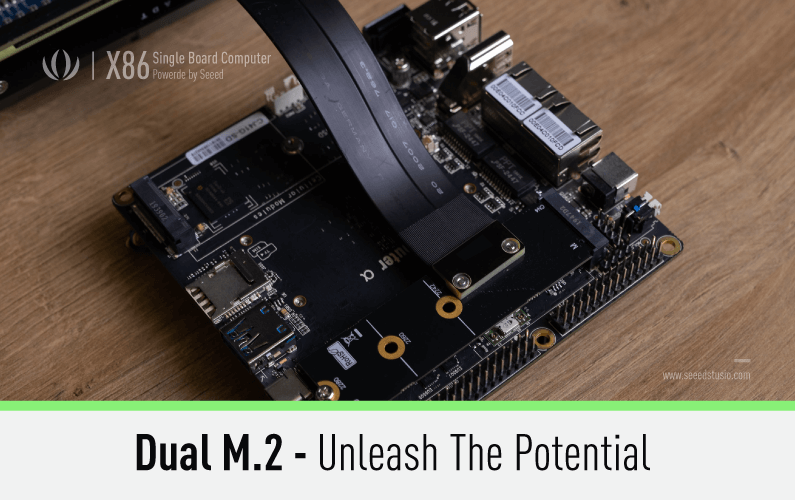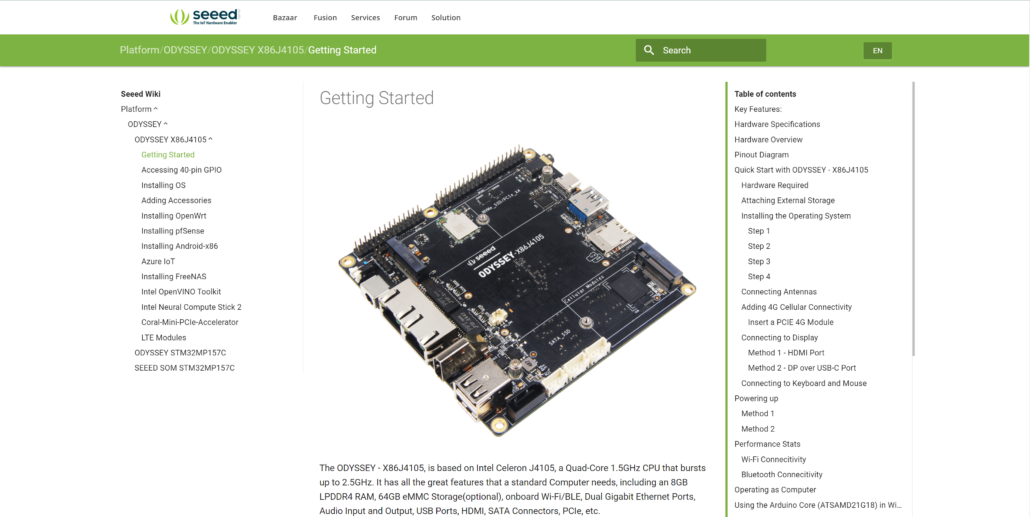Resource Roundup for ODYSSEY – X86J4125: A Windows 10 Mini PC also Supports Linux OS
We will keep updating more resources and work we have done on this roundup blog. Please stay tuned and feel free to let us know what tests, tutorials, and add-ons you want to see for ODYSSEY – X86J4105!
We released ODYSSEY – X86J4105 in March 2020, the most expandable mini PC that can run Windows 10 and Linux OS, with three versions:
- ODYSSEY – X86J4105800 with 8GB RAM
- ODYSSEY – X86J4105864 8GB RAM + 64GB eMMC
- ODYSSEY – X86J4105864 Win10 Enterprise Activated + 8GB RAM + 64GB eMMC
Besides being pre-packed with a re_computer case, the Windows 10 & Linux mini PC of ODYSSEY – Blue J4105 also comes with 128 GB of external SSD for that added storage!

Odyssey Blue J4105 supports both Windows 10 and Linux OS. With an onboard Arduino Coprocessor ATSAMD21 ARM® Cortex®-M0+, you can also use it with the Arduino IDE for your microcontroller applications.
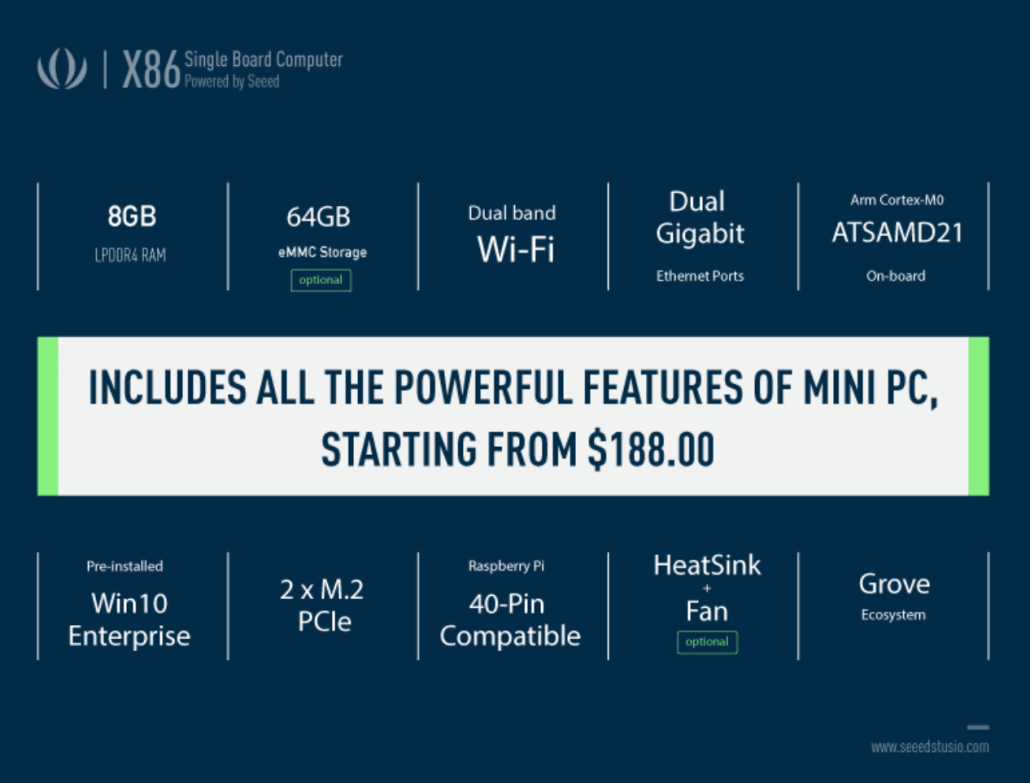
We have received a lot of feedback asking us to add more tutorials and tests. Therefore, we are taking action now! We will keep this blog updated with :
- Documentation
- Tutorials and example codes
- Applications
- Compatible add-ons after testing
- Reviews from the community
About the ODYSSEY SBC Series
ODYSSEY is a series of SBC (Single Board Computer), allowing you to build Edge Computing applications with ease. The ODYSSEY – X86J4105, based on Intel Celeron J4105, is a Quad-Core 1.5GHz CPU that bursts up to 2.5GHz. There is also an onboard ATSAMD21 Core, an ARM Cortex-M0+ MCU that allows you to program Arduino on the x86 platform.
Starting from only $188, The ODYSSEY – X86J4105 includes all the powerful features of Mini PC such as an 8GB LPDDR4 RAM, 64GB eMMC Storage(optional), onboard Wi-Fi/BLE, Dual Gigabyte Ethernet Ports, Audio Input and Output, USB Ports, HDMI, SATA Connectors and PCIe. You can also choose the version without 64GB eMMC at $188 and the version with 64GB eMMC at $218.
All-new ODYSSEY – X86J4125: Updated with a new SOC for even more power!
In the second quarter of 2021, we’ve released the all-new ODYSSEY – X86J4125, an updated version of the original ODYSSEY – X86J4105!
The original Celeron J4105 SoC was clocked at 1.5 GHz (base clock) and 2.5 GHz (turbo), whereas the newer Celeron J4125 is clocked at 2.0 / 2.7 GHz. This should provide even better computing performance than previously! Meanwhile, the ODYSSEY x86J4125’s features will remain unaltered, allowing you to use the same wide selection of peripherals as previously.
In short, this means that the all-new ODYSSEY – X86J4125 will continue giving you all the same versatile features with even more power! Find out more over at Seeed’s online store.
Recommended Applications for you to try!
Powerful Desktop PC support both Windows 10 and Linux OS
Just simply connect to a mouse, a keyboard and a monitor with the ODYSSEY – X86J4125, you will get a powerful Desktop Mini PC that can run Windows and Linux OS.
With Dual Gigabit Ethernet, you can build the OpenWrt project and pfSense with ease.
There are also two of M.2 PCIe (B Key and M Key), which enables various expandable capabilities including Hard Drives, SSD, GPU, 4G, and even 5G cellular network connectivity.
You can extend up to three SATA with the power connector to build your NAS server.
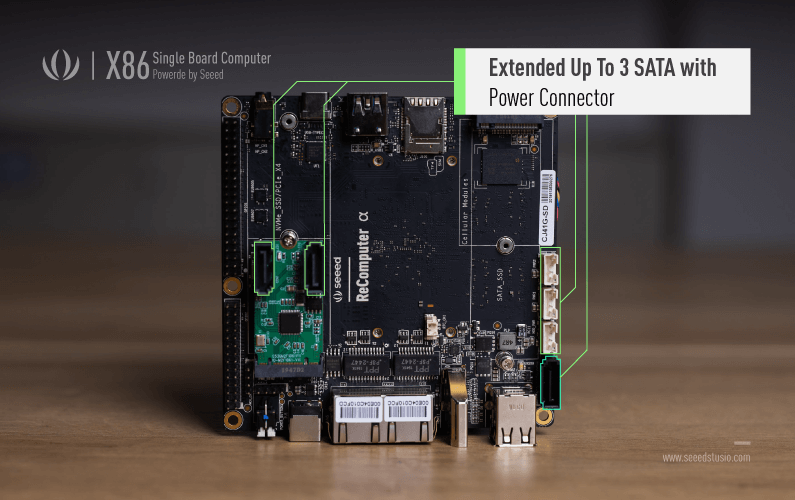
More applications:
- Mini PC
- Edge Computing
- Router
- Robotics
- Industrial Applications
- Media Center
- IT Industry
- Educational Fields
- Thin Client
- Server Cluster
- IoT Gateway
Extensive ODYSSEY – X86J4125 Resources
Over here, I listed all the hard work we have done so far for the ODYSSEY – X86J4125, including tutorials and example codes to help you get started with the board in a fast way. We will keep improving the product resources and adding more compatible accessories to helo you extend the possibilities! Please don’t be hesitated to let us know what you are looking forward to for ODYSSEY – X86J4125 in our forum.
Before we move on, do check out Seeed’s very own wiki page with resources on the ODYSSEY – X86J4125 and more! Over there, you’ll find various guides on how to get started, more detailed information about the ODYSSEY – X86J4125, applications, and more.
Updates:
- Update of PCIe to SATA RAID Module for the ODYSSEY – X86J4105
- Comparison Between ODYSSEY – X86J405 and ODRIOD H2
- Qubes OS: Security Oriented Operating System and Run Qubes OS on ODYSSEY X86J410
- Firmata Tutorial: How to Use Firmata on Arduino Compatible Boards: ODYSSEY X86J4105
- Run Different Firewall OS on ODYSSEY X86J4105: pfSense, OPNsense, IPFire, ClearOS, and Endian Firewall.
Tutorials:
- ODYSSEY X86J4105 Getting Started
- Accessing and Controlling ODYSSEY – X86J4105 40-Pin GPIO
- Creating a Bootable USB and Installing OS (Ubuntu Desktop 18.04)
- Installing OpenWrt on ODYSSEY – X86J4105
- Edge IoT – Sending Sensor Data to Cloud
- How to Set up FreeNAS Storage Operating System on ODYSSEY – X86J4105
- Installing Intel® Distribution of OpenVINO™ toolkit for ODYSSEY – X86J4105
- Get Started with Intel® Neural Compute Stick 2 with ODYSSEY – X86J4105
- Adding Accessories to ODYSSEY – X86J4105
- How to Install and Configure pfSense on X86-64bit Win10 Mini PC?
- Take A Close Look at Onboard Interfaces of Odyssey X86J4105 – How Powerful Is It and How Many Possibilities Can It Extend?
- Manjaro Linux on ODYSSEY – X86J4105864
- Coral Mini PCIe Accelerator on Odyssey X86J4105
- How to Setup Odyssey x86 Mini Computer and Install Ubuntu on It
- “In this article, I am going to show you how to set up Odyssey x86 Mini-computer from SeeedStudio and install Ubuntu 20.04 LTS on it. So, let’s get started.” by linuxhint
- Arch Linux From Scratch Fresh Install with Gnome using ODYSSEY X86J4105 by Novaspirit Tech
- Arch Linux from Scratch Part 2: User creation and software installers by Novaspirit Tech
- OpenSUSE: A Beautiful Linux Distro using ODYSSEY X86J4105 by ExplainingComputers
- OpenSUSE review and demo, including installation, YaST, installing apps, and using the KDE Plasma and Enlightenment desktops.
Compatible Add-Ons
4-Pin Power & SATA Data to SATA 22Pin(7+15Pin) Cable 26AWG/ 200mm line length
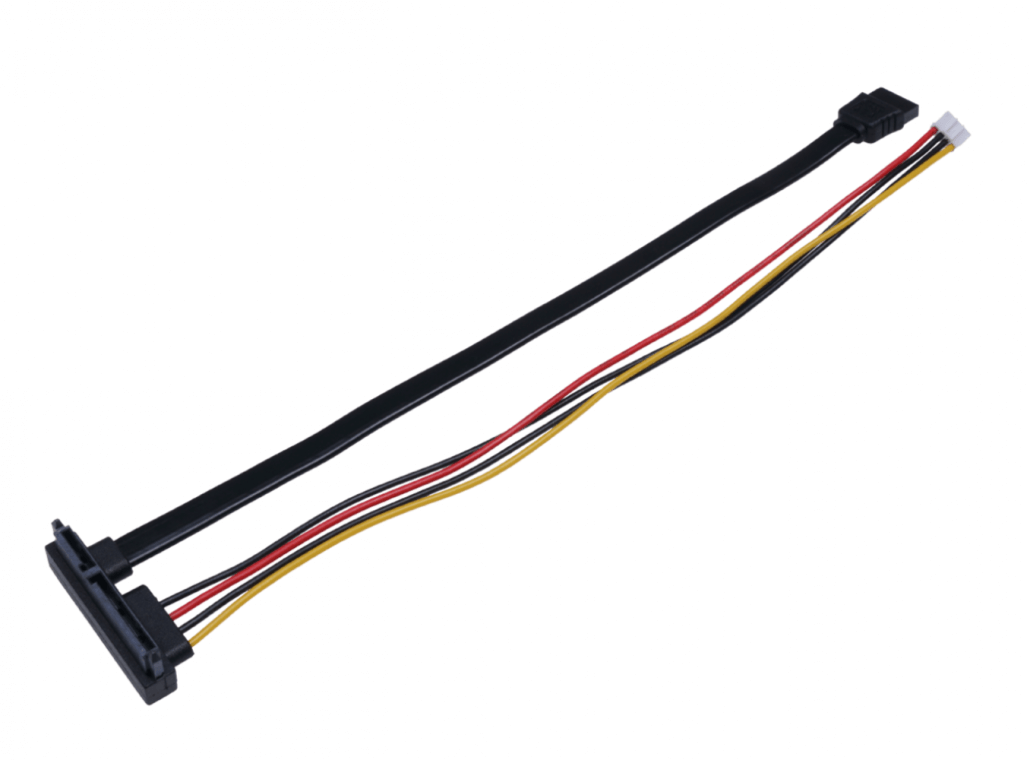
If you have bought a new hard drive or want to use an old hard drive lying around your workspace, you can use this all-in-one cable for both power and data transmission to connect all your hard drives to the ODYSSEY – X86J4106!
You can connect either 2.5inch or 3.5inch hard drives to the ODYSSEY – X86J4106 using this cable, and the connections can be made as follows:

Accessories
We prepared a wide selection of compatible accessories for ODYSSEY – X864105 including Displays, Cables, SD Card, Mouse, and Keyboard. Click here to add accessories for your complete desktop PC. We will keep adding more accessories!
More than 300 Grove modules supported
The ODYSSEY – X86J4125 is more than just a computer, with the Arduino Co-processor onboard, it can be used to connect with sensors, gyroscope, and much more. Why don’t you start exploring your IoT journey from here! We have over 300 Grove modules and Sensors for you to choose from.
re_computer Case ($14.90)
The re_computer case is specially designed for the re_computer system, compatible with all popular SBCs, with a removable acrylic cover on the top, and with a stackable structure to extend endless possibilities
At Seeed, you can also design your solution all in one page where you choose the desired SBC, any compatible mission board (HATs, expansions) that you want, I/O modules, and nicely place them in the suitable enclosures/cases such as re_computer Case. Rest assured, as we have tested full compatibility for all of the products listed on the page. Try it now here and save you time to find hardware compatibility!
Latest Reviews from Community
The Odyssey Blue Mini PC – J4105 Windows 10 Mini PC/SBC Review via ETA PRIME
Seeed Odyssey X86J4105 Review: PC and Maker Board in One from Tom’s Hardware
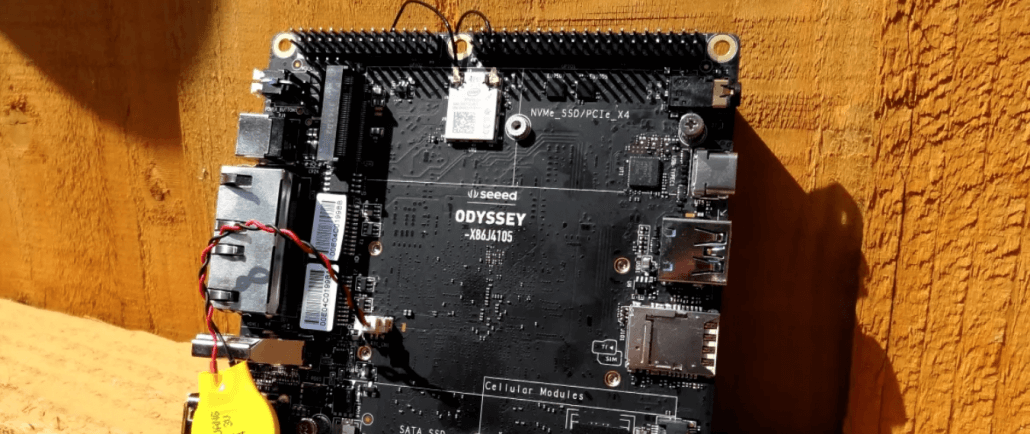
The Odyssey X86J4105 combines GPIO pins and an Arduino controller with the versatility of an Intel x86 CPU, but if you need Raspberry Pi compatibility, look elsewhere –by Les Pounder
Seeed Studio’s Odyssey is a mini-PC for big projects and small wallets from Ars Technica
If a Raspberry Pi and a Chromebox had a baby, it would look a lot like this.
JIM SALTER – 8/6/2020, 10:43 PM

Seeed Studio Re_Computer Aluminum Case Assembly and Review
Re_Computer SBC Case – ODYSSEY – X86J4105, Raspberry Pi, BeagleBone and Jetson Nano via ETA PRIME
Qubes OS: Security Oriented Operating System – via ExplainingComputers
FreeNAS on Odyssey X86 SBC — via ExplainingComputers
ODYSSEY X86 SBC Emulation Test Using Batocera.linux! — via ETA PRIME
Single Board Computer + GTX 1650 Can it Game? ODYSSEY / ReComputer SBC — via ETA PRIME
Seeed Studio Odyssey x86 First Look and Benchmark Review! — via Novaspirit Tech
Odyssey X86J4105 review and demo, including full specifications, Windows boot and tests, a look at the BIOS, and running Linux Mint. — via ExplainingComputers
Awesome Tiny Linux PC – ODYSSEY / ReComputer SBC 8Gb Ram Linux Testing – Elementary OS — — via ETA PRIME
ODYSSEY / ReComputer First Look New X86 SBC With 8Gb Of Ram — via ETA PRIME
We will keep updating more resources and work we have done on this roundup blog. Please stay tuned and feel free to let us know what tests, tutorials, and add-ons you want to see for ODYSSEY – X86J4105!
Community Projects Collection! (Updated as of 12th August 2021)
In this section, I will be listing down projects that use the ODYSSEY X86. Have a look at them and gain inspiration to create your own! Do send in your projects and ideas too!
Autonomous Orange Juice Dispenser by Seeed
At Seeed, we have helped our client build their smart juice machine based on the ODYSSEY X86J4105!
The smart vending machine automatically squeezes juice from orange for the customer upon order, a brilliant example of field manufacturing enabled by industrial IoT. The machine is controlled by its mainboard, the Odyssey X86, which is used to control its actuators. The whole system is also connected to the cloud for easy monitoring and maintenance.
From here, the Odyssey X86 is proven to be powerful enough to be controlling a screen, several actuators, and connecting to the cloud with utmost reliability.
Solenoid Controller
David Wertheimer on Youtube managed to control a solenoid with the ODYSSEY X86J4105. A solenoid valve is an electronically controlled valve that is most frequently used to control elements in fluidics. This shows that the versatility of the Odyssey X86 allows it to be used in applications such as air-conditioning controls, machine controls, process controls and product-line controls as well!
Custom Connector for the ODYSSEY X86
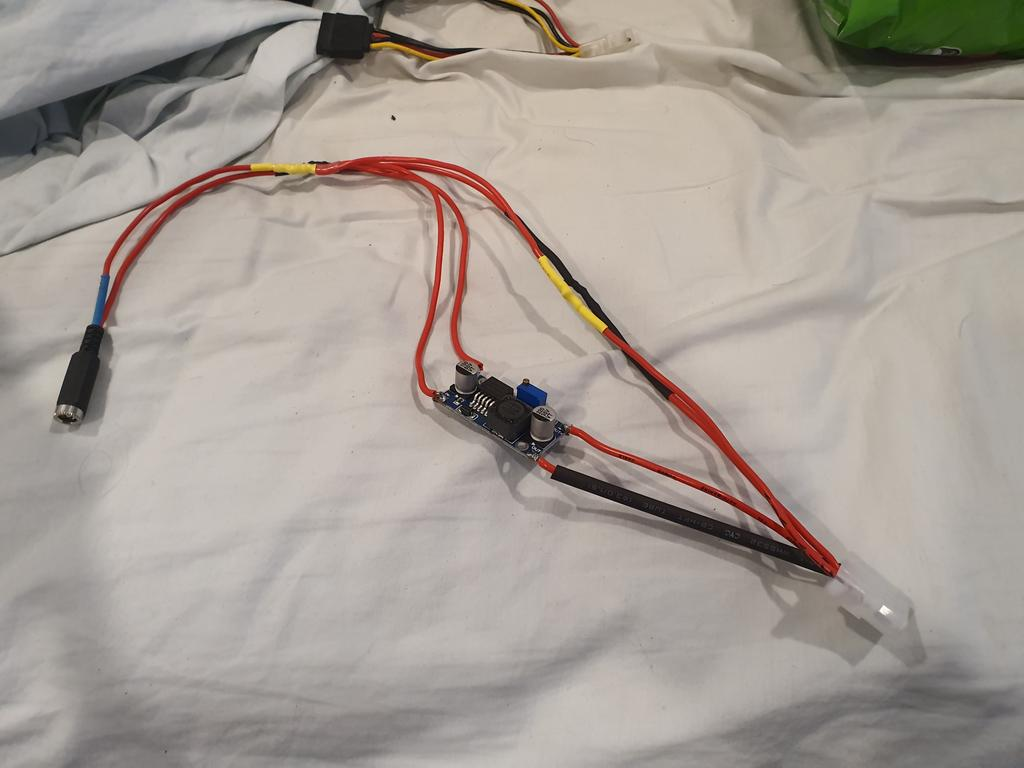
@jeanlaallchicso on Twitter created a custom cable that enables her to connect more hard drives, fans, and also a PCIe card to her ODYSSEY X86! This ingenious idea will allow her to maximise the potential of the ODYSSEY X86 to even greater heights!
Originally, the ODYSSEY X86 already comes with a multitude of connectors; M.2 PCIe SSD, 28-Pin Arduino Pinout, 40-Pin Raspberry Pi Compatible GPIO, 3.5mm Audio Jack, USB3.1 Type-C, USB 3.1 Type-A, and more! Odyssey X86 sure proves itself to be a very versatile SBC.
OpenWrt on the ODYSSEY X86
The ODYSSEY X86 deems itself as a great platform for OpenWrt routers. With the powerful Intel Celeron J4125 SoC, you will enjoy unparalleled power on your router to maintain high and steady network traffic to your home router.
Here at Seeed, we’ve also conducted a network speed test with the ODYSSEY X86 running OpenWrt. The ODYSSEY X86 manages to pull out close to 1GB/sec of raw network speed! Find out more at Seeed’s wiki page.
Triple ODYSSEY X86 Kubernetes Cluster
Kubernetes is an open-source platform for managing containerised workloads and services. It is one of the most popular ways to deploy clusters in 2021. Think of it as an interface that helps you manage your clusters; scaling resources for each computer, making the most efficient use of your hardware.
Janakiram MSV from THENEWSTACK used three Odyssey X86 to run a Kubernetes cluster based on K3S 1.19. A drawback of cluster computing on Edge is the large physical space required. However, with the small form factor of the ODYSSEY X86, a cluster built with it will be able to draw the benefits of cluster computing, while negating the physical drawbacks of one. Read more of his tutorial on Kubernetes Cluster with Odyssey X86 here!