How Fast is 5G On The ODYSSEY – X86J4105 | 5G Speed Test
The ODYSSEY – X86J4105 has been released for several months. It is a very strong Mini PC with abundant interfaces for different uses.
The community has done many different kinds of tests on it, including running different Linux distributions, retro gaming tests, running as NAS, or pfSense.
The first Mini PC to run 5G
While one of the big differences between the ODYSSEY – X86J4105 and other Mini PCs are the onboard SIM card slot, which makes it possible to use 4G even 5G cellular network on the ODYSSEY – X86J4105.
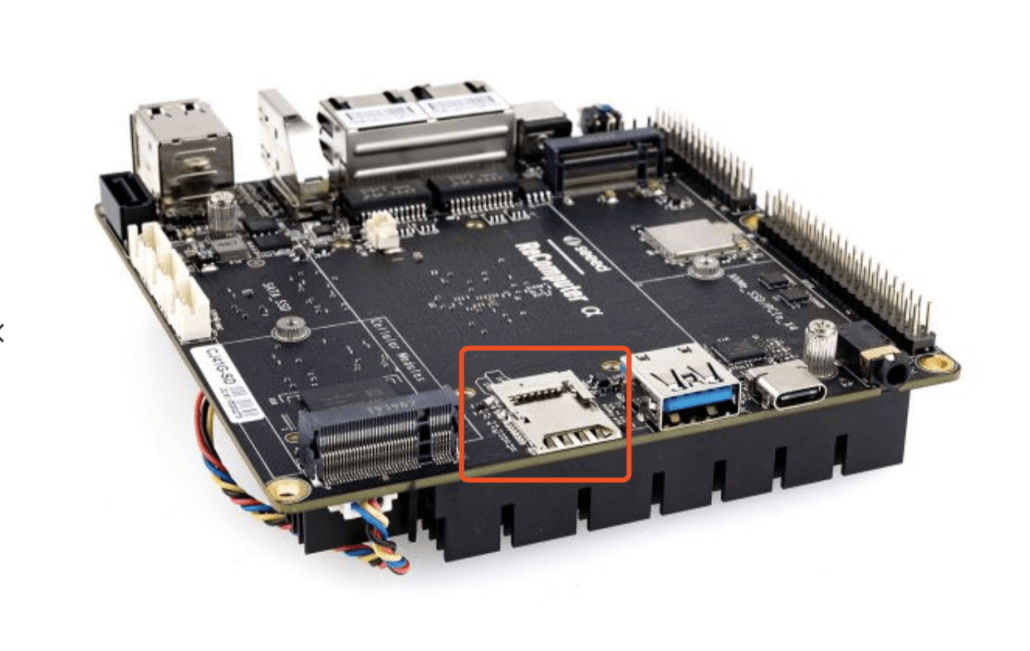
The ODYSSEY – X86J4105 might be the world’s first Mini PC that can use the 5G cellular network.
Thanks to the fast development of 5G mobile phones, the 5G availability has increased a lot during the past year, and here at Seeed’s Shenzhen office, there is 5G signal already.
Green spots are where 5G is available.
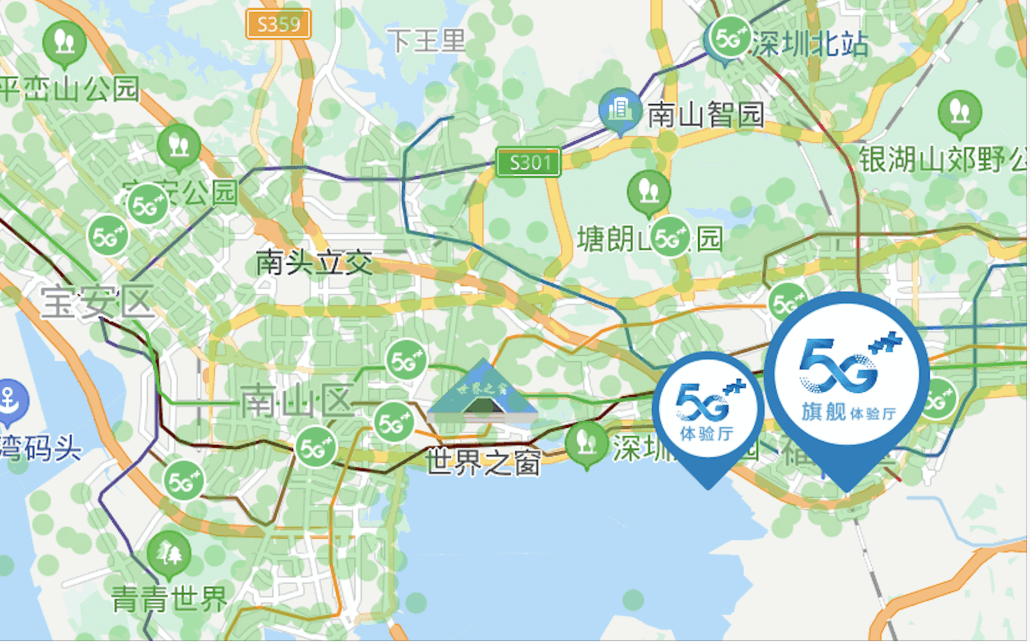
Part List
Because of that, we are able to test 5G performance on the ODYSSEY – X86J4105. In order to test, we need to prepare the below accessories:
- ODYSSEY – X86J4105
- Keyboard
- Mouse
- M.2 PCIe 5G Module (The 5G module is not available on our Bazaar yet. We have offered 4G module for cellular network)
- 4 x 5G antennas
- 5G SIM card (My data plan of 5G is 30G data for 139 RMB per month. It is still very expensive compare to 4G)
- 5 Inch 800×480 HDMI Touch Display (I tried to use a monitor, however, the 5G signal is very weak in the office, so I have to use a smaller LCD so that I can test outside of the office.)
- DC Power Adapter (Comes in the package of the ODYSSEY – X86J4105)
- re_computer case
Here is a photo of the setup.
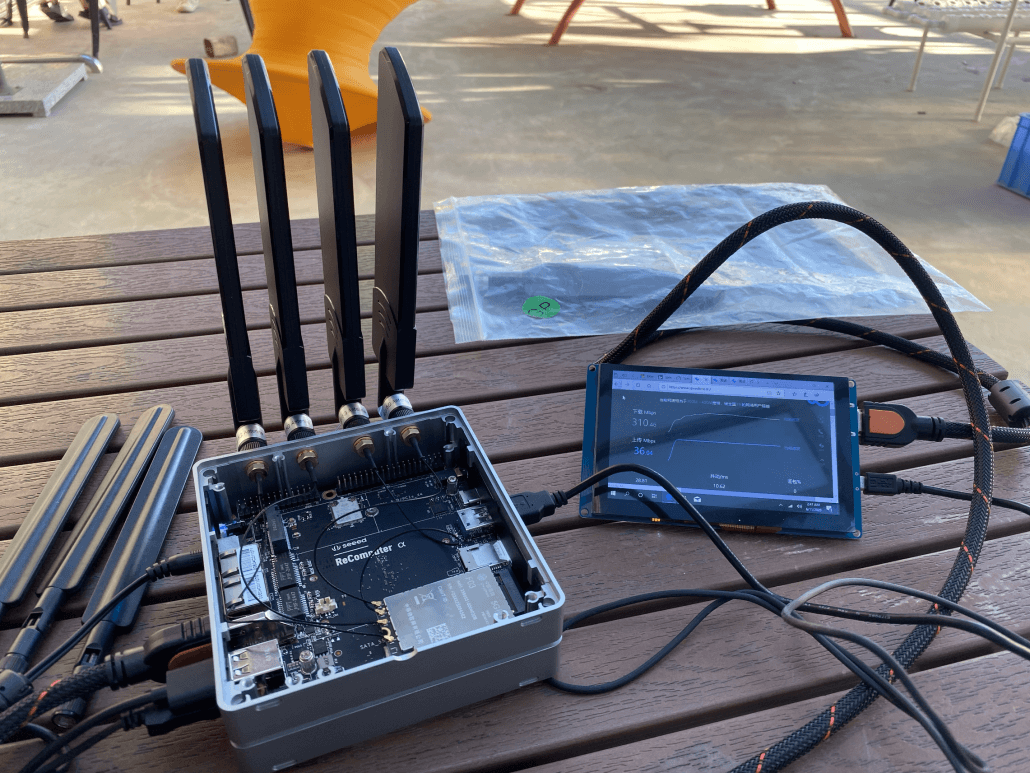
5G Speed on the ODYSSEY – X86J4105
The website that we used to test 5G is speedtest.net. We did several tests because the performance might be very different due to the signal. So here is the result.
The best performance of download speed is 315.46Mbps, upload speed 35.31Mbps, ping 25ms. During the whole test, we also got 250Mbs, 280Mbps download speed.
Tips: Getaway from metal part, otherwise the performance will be influenced a lot.
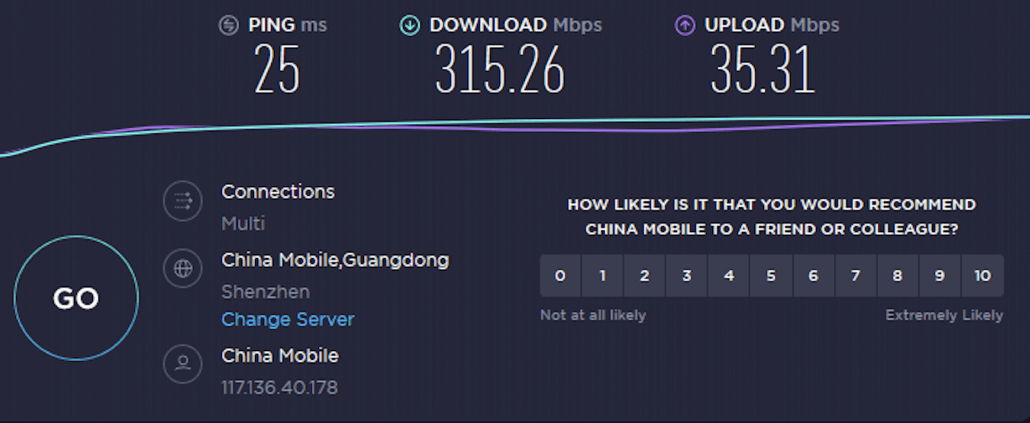
WiFi and 4G Speed on the ODYSSEY – X86J4105
In order to compare, we have also tested WiFi and 4G speed.
Below is the speed result of WiFi.
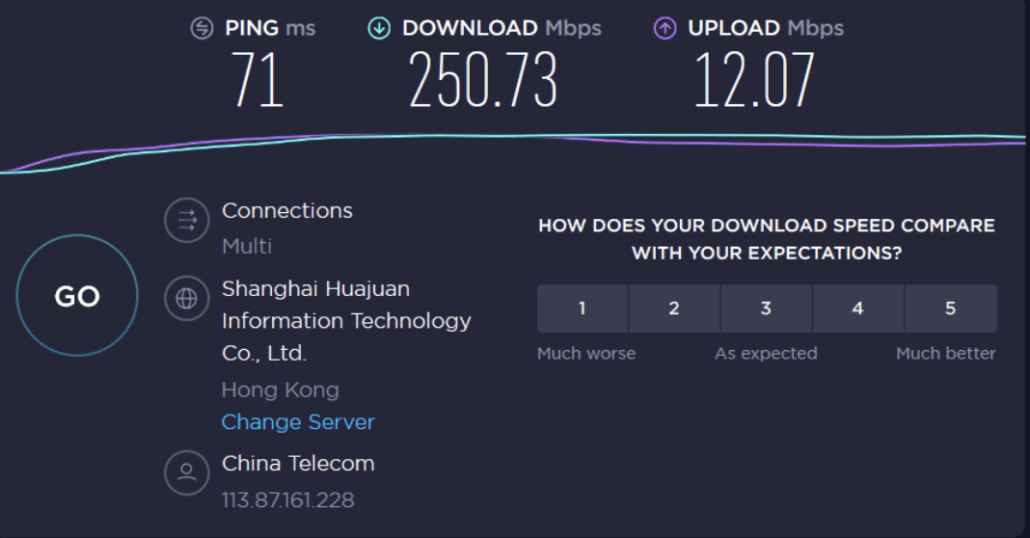
Below is the speed result of 4G.
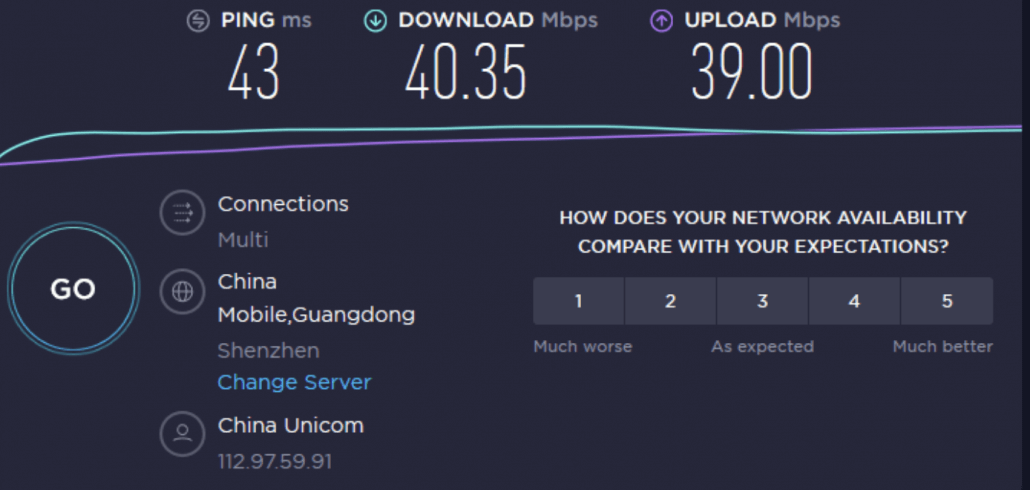
Difference between 3G, 4G, and 5G
Even though the speed didn’t reach the theoretical speed of 5G, the download speed has already exceeded the average download speed.
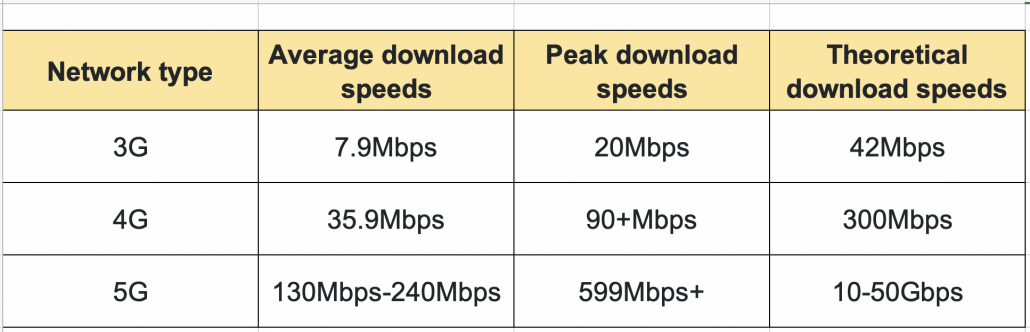
Summary
There is no doubt that 5G has improved a lot than 4G, and have even exceeded regular WiFi speed already. It is very exciting to see 5G is developing so fast, I am really looking forward to the change that it will bring to our life.
We will explore more 5G applications using the ODYSSEY – X86J4105. What is already in my mind is a 5G mobile gateway and a 5G router. Please stay tuned.
If you have any idea about how to use 5G on the ODYSSEY – X86J4105, please feel free to discuss it with us in the forum.