Use Raspberry Pi 4 as WOL server for ODYSSEY x86 homelab
Stroy behind it
Some of our customers want to use our ODYSSEY x86 SBC as their homelab motherboard. And they want some remote control functionality. However, currently we haven’t added IPMI and BMC onto our platform. While we’re working on it, here’s another feasible option, which is to use Raspberry Pi as a Wake-On-LAN server to perform power management for ODYSSEY.
What you need
- A Raspberry Pi
- A router
- Ethernet cables
Getting Started
Firstly, connect your Raspberry Pi and ODYSSEY to the same router. Then set a static IP for your ODYSSEY and write down the MAC address. Detailed instructions can be found from your router manufacturer.

Wake-On-LAN option is enabled by default on ODYSSEY’s intel Ethernet adapter. But it’s diabled in BIOS. So you have enable it manually in BIOS. Restart your ODYSSEY and press Delete before windows boot. Enable Wake on Lan1 and Wake on Lan2
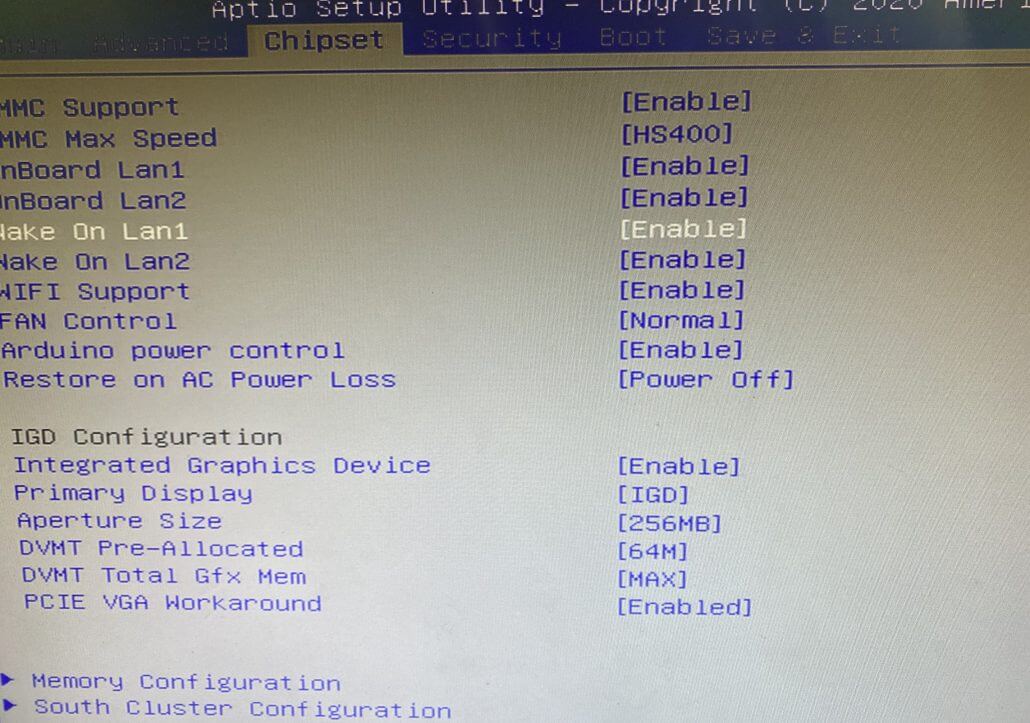
After that, it’s time to test. You definetly don’t to keep powering on and off to test whther the WOL server is set up. You can download a WOL monitor https://www.depicus.com/downloads/wakeonlanmonitor.zip to check whether your ODYSSEY received magic packets from your Pi.
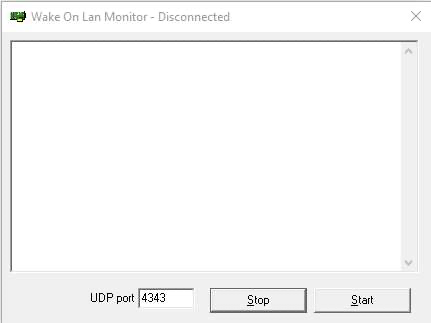
Click Start and open your Pi terminal. Type wakeonlan -i [Your ODYSSEY IP] -p 4343 [Your ODYSSEY MAC]. If everything is set properly, you’ll get the packet content in your Wake On Lan Monitor.
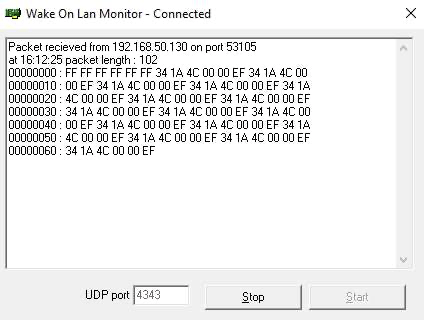
Now you can use your Raspberry Pi as a WOL server! If you have any other ideas about remote control, please leave a comment.