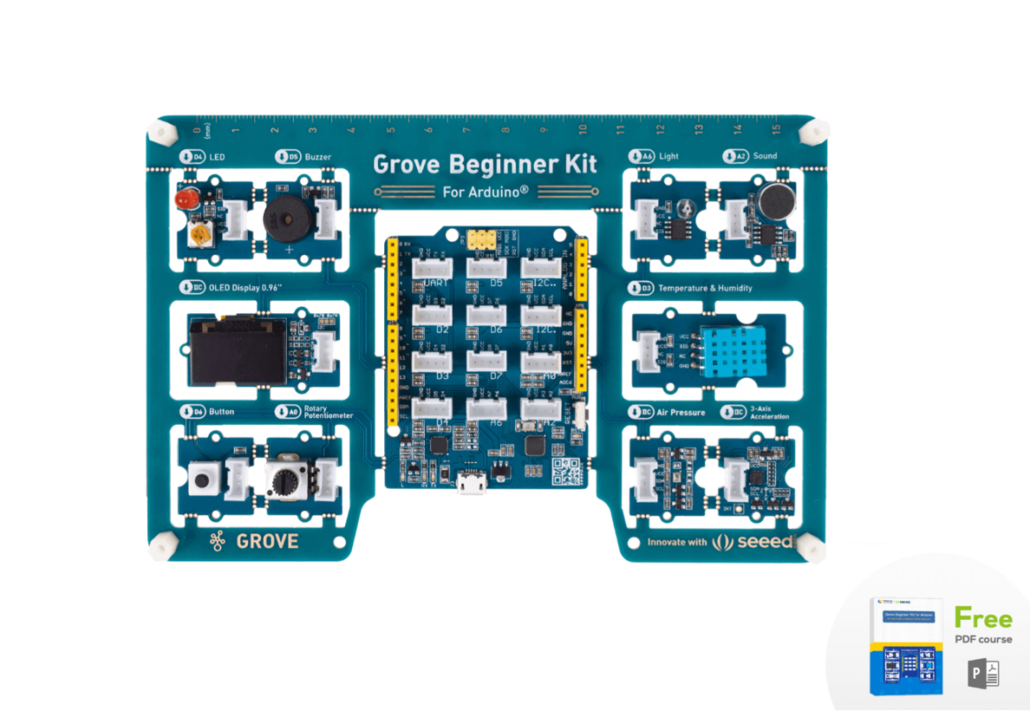40 Awesome Arduino Projects That You Must Try 2024: Get Started with DIY Electronics and Programmable Circuits!
Looking to get started with your new Arduino but feeling unsure of where to begin? No need to worry! We’ve compiled a list of 40 innovative and fun Arduino projects that are perfect for beginners. These projects have been hand-selected and are some of our personal favorites.
New to Arduino? Here’s What You Need to Know
If you’re unfamiliar with what an Arduino is, don’t worry! Check out our beginner’s guide “What is Arduino?: Overview and How to Get Started” for a comprehensive introduction to this exciting technology.
Easiest Way to get started with Arduino Projects!
The world of Arduinos may be daunting for a beginner but we got you covered! Here at Seeed, we’ve created a kit that consists of 10 different sensors with a tutorial on how to get started!
Grove Beginner Kit for Arduino with 10 Sensors and 12 Projects with Free Course
Learning Arduino is not easy as you’ll need to understand the hardware, programming, and connection methods. Fret not. The Grove Beginner Kit for Arduino is an all-in-one kit that requires no breadboard, soldering, or wiring! It comes with 10 sensors and a step-by-step tutorial of 12 different projects for you to have the best experience learning about Arduinos! Find out more at Seeed’s online store!
Stay tuned till the end as I will show you a selection guide on how to choose the right Arduino board for your next project!
40 Handpicked Selection of My Personal Favorite Arduino Projects
1. Farmaid: Plant Disease Detection Robot

Use the DonkeyCar platform to build an autonomous robot that can move around a farm environment without damaging existing plants or soil, and use objects detection to find and mark diseased crops with eco-friendly colors.
Components:
- Arduino UNO
- Raspberry Pi 3 Model B
- ibt-2 HBridge
- Raspberry Pi Camera Module
2. Arduino clock with Islamic prayer times

A practical, simple arduino project of creating a real time clock capable of displaying Gregorian dates and daily prayer times. For this simple circuit we need to use an Arduino UNO (or any Arduino board), RTC DS1307 and NOKIA 5110 LCD.
Components:
- Arduino UNO
- Pi RTC (DS1307)
- Nokia 5510 display
3. Door Lock System with Arduino

Just thought of making a password based door lock system in which you can enter the password via the keypad. It was an interesting project which required beginner’s level skill in programming and very easy to connect circuit.
Components:
- Servos
- Arduino Mega 2560
- Buzzer
- Standard LCD – 16×2 white on blue
- LED(generic)
- Jumper Wires(generic)
4. Arduino Nano BLE 33 Sense Game Controller

PRABEEN made this game controller by using Arduino Nano BLE 33 Sense which has an onboard proximity sensor. As you can see is a fun and easy Arduino project!
Components:
- Arduino Nano BLE 33 Sense / XIAO nRF52840 Sense
- USB Cable Assembly, USB Type A Plug to Micro USB Type B Plug
5. Arduino Radar
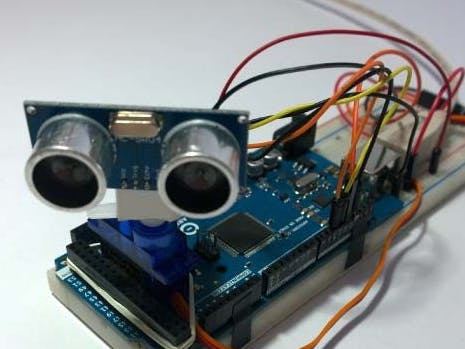
It detects stationary and moving objects using ultrasonic sensor and Arduino. And this is a easy Arduino proejct for begnnier!
Components:
- Arduino UNO
- Ultrasonic Sensor
- Breadboard
- SG90 Micro-servo motor
6. Classify Candy in Free Fall Using TinyML

Components:
7. Arduino Weather Station
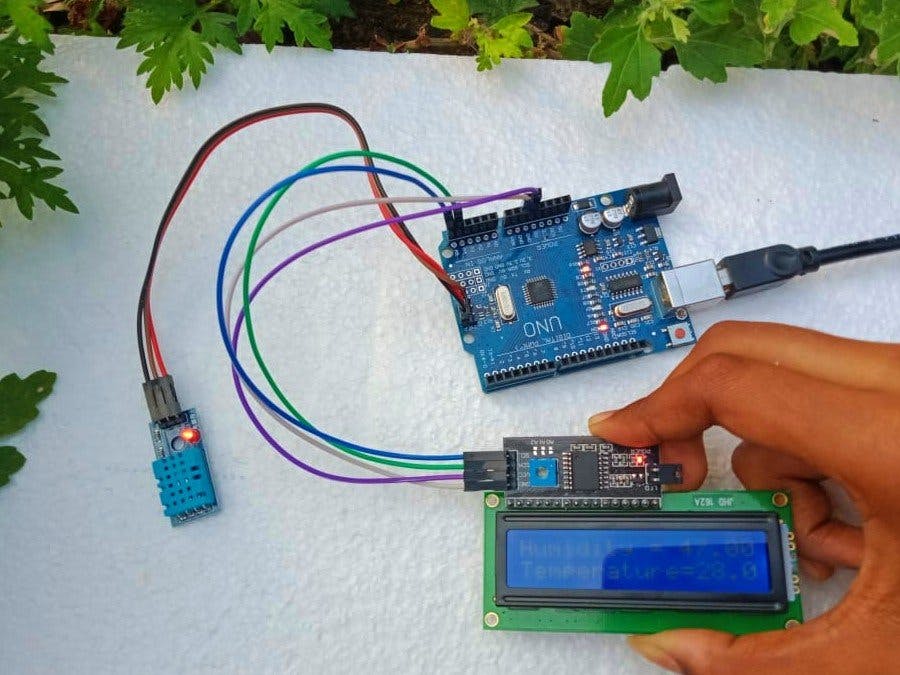
A powerful Arduino weather station can help you water plants and lawns more efficiently. Use the daily report to decide if you can skip a day’s irrigation. Smart Weather will even automatically communicate with connected irrigation systems. In this cool arduino project you can learn how to use Arduino uno and sensors to monitor the temperature and humidity of your garden.
Components:
- Arduino UNO
- 16X2 LCD RGB Backlight – Full Color Display
- Temperature & Humidity Sensor (DHT11)
- Female/Female Jumper Wires
- Male/Female Jumper Wires
8. Arduino 3D Axonometric Projection

3D projection is any method of mapping three-dimensional points to a two-dimensional plane. As most current methods for displaying graphical data are based on planar two-dimensional media, the use of this type of projection is widespread, especially in computer graphics and engineering.
Components:
- Arduino Pico
- TFT Touch Shield V1.0
- ESPDUINO-32
9. Making Famous Magic Wand 33x Faster
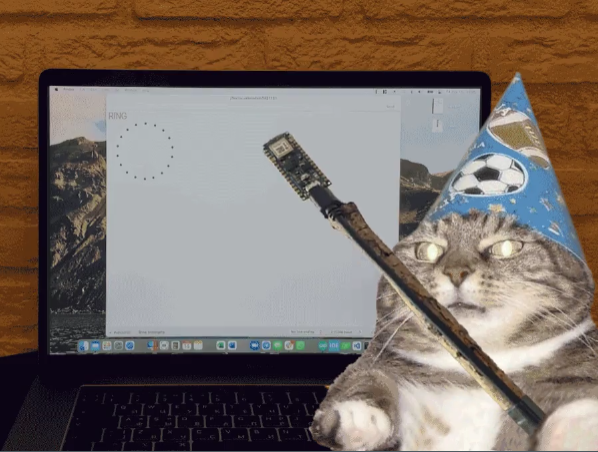
Do you want to be a wizard once? This project will demonstrate how to turn the stick in your hand into a magic wand using a small PCB borad.
Components:
- Arduino Nano 33 BLE Sense or XIAO nRF52840 Sense
- Wooden Magic Wand ( wooden stick )
10. Arduino Distance sensor and OLED
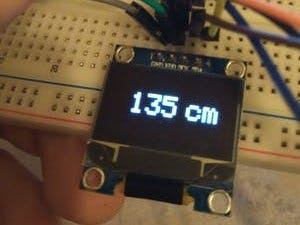
Use Arduino UNO and an Ultrasonic Sensor to detect the distance of objects and use a Graphic OLED to display the distance.
Components:
- Arduino UNO
- Grove – Ultrasonic Distance Sensor
- Graphic OLED / Graphic LCD
- Jumper Wires
11. DIY a Programmable Acrylic Monitor Stand

This project introduces a programmable acrylic monitor stand to raise the height of the monitor to ensure you maintain a proper and correct sitting position.
Components:
- Arduino UNO or Seeeduino V4
- Grove – Base Shield
- Grove – Ultrasonic Ranger
- Grove – OLED
- Grove – Button
12. Lucky Money Counting Box for Chinese New Year
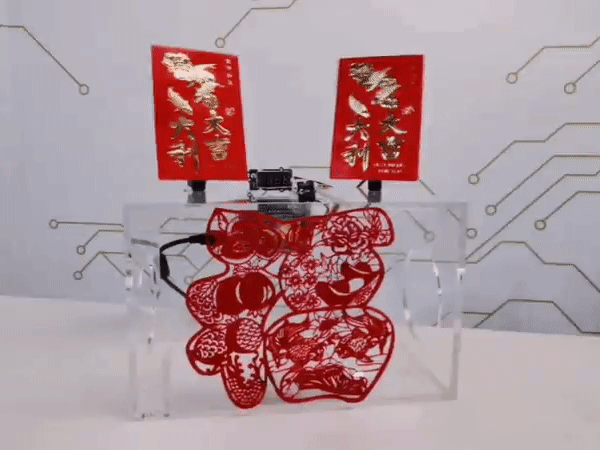
This project uses Arduino Uno Rev3 and Grove Base Shield V2.0 to make this Lucky Money Counting Box for those who want to count their red packets. With the IR distance sensor, you can use this box to easily calculate other things if you want.
Components:
- Arduino Uno Rev3
- Grove Base Shield V2.0
- Grove – IR Distance Interrupter v1.2
- Grove – Servo
- Grove – 4-Digit Display
13. How to make Smart Dustbin with Arduino
This trash can is really smart, it’s just smart and wonderful at handling trash! This sensor-based bin allows you to “open” your bin without actually touching the lid. This is perfect if your hands are full or just don’t want to touch the dirty lid of the trash can.
An Arduino-based project using an ultrasonic sensor is explained very simple step by step, with links to the code and parts used, and the creator responds to queries.
Components
14. IoT Weather Data Logger Using Blues Wireless& Qubitro
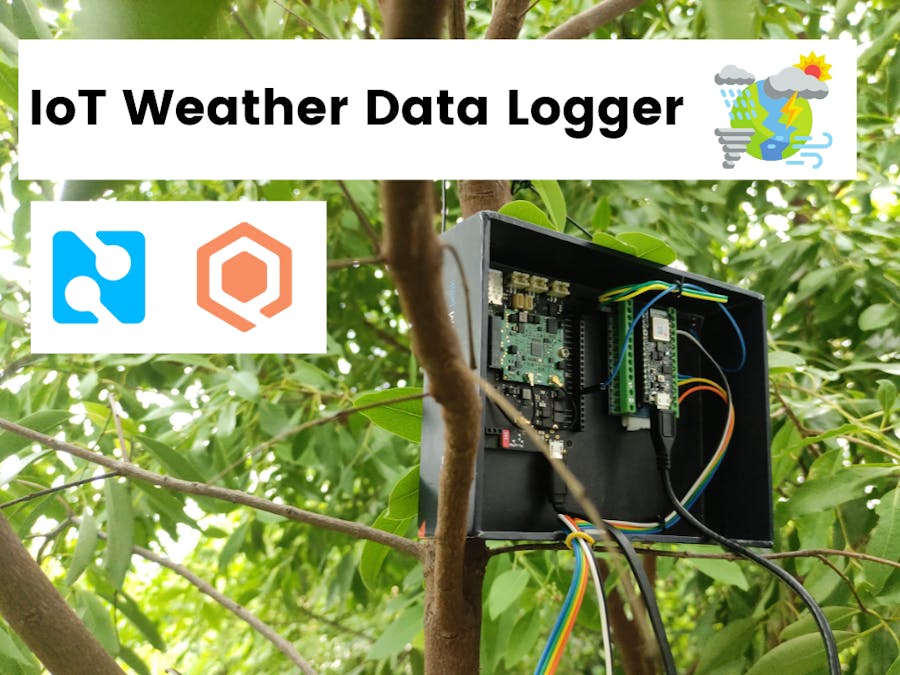
Want to build your own IoT-based weather data logger?
Through this project you will walk through creating an IoT-based weather data logger using Blues Wireless hardware modules; no SD card, Wi-Fi, or BLE is required. Just connect your Blues Notecard and Notecarrier to the controller to track your weather data.
Components:
15. Arduino Robotic Arm Controlled by Touch Interface

How to build a robotic arm with Arduino and a graphical touch interface? With the help of the graphical interface, it is not only possible to move the individual joints in all possible directions, but also to program the movements to be performed repeatedly.
Components:
- Arduino Uno
- HC05 Bluetooth module
- One SG90 Servo Motor (I got the one with metal gears)
- 5x MG996R Servomotors (more powerful than SG90)
16. DIY Fitness Tracker(GET-FIT) based on Arduino
Introducing GetFit, your ultimate health and workout buddy! The authors made GetFit, an easy-to-use, teachable fitness tracker capable of detecting a wide variety of workouts. Powered by Arduino Nano 33 BLE Sense and Edge Impulse, it is a fully open source project.
Components:
- Arduino Nano 33 BLE Sense
- LSM9DS1 (9 axis IMU)
- LPS22HB (Barometer and temperature sensor)
- HTS221 (relative humidity sensor)
- APDS-9960 (Digital proximity, Ambient light, RGB, and Gesture Sensor)
- MP34DT05 (Digital Microphone)
17. Arduino VGA Console With Five Games
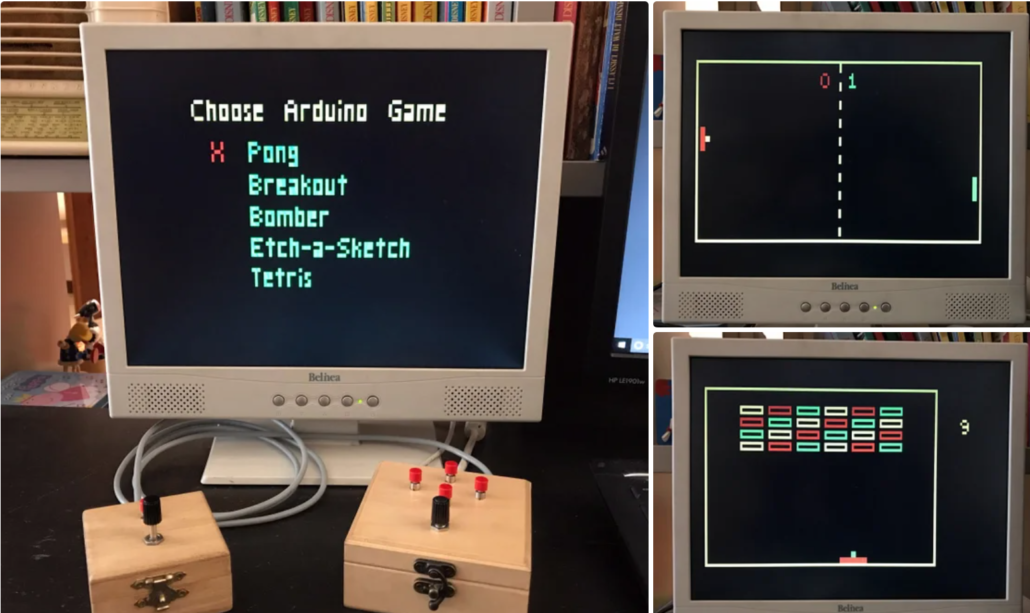
See how to build your own simple console that can play Pong, Breakout, Bomber, Tetris and drawing toys inspired by Etch-a-Sketch.
The main function of this console is to generate VGA signals. The only components are two potentiometers, five buttons, a few resistors, and a (VGA) connector. Piezo speakers are optional. You can see what these games look like in the pictures on this page.
Components:
- Arduino Uno Rev. 3
- DSUB15 Connector
- linear potentiometers
- buttons x 5
- some piece of cable
- one or two nice boxes to put all the components.
18. Motion Following Motorized Camera Base
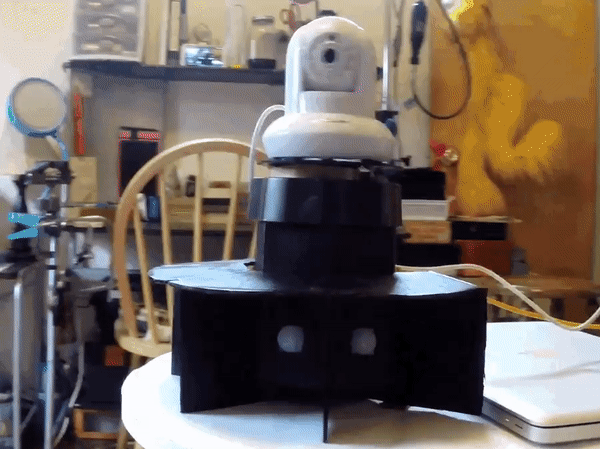
Have you considered that the camera can monitor the room in all directions? This project creates a motion detection/tracking base. You can attach a camera to it so it automatically repositions itself wherever it detects motion.
Components:
19. DIY Color Sensor based on Arduino
Are you also facing difficulties when wanting to use Arduino for color detection for classification or other applications? This project takes advantage of the fundamental properties of semiconductors to create an Arduino-based, DIY, low-cost color sensor using components you probably already have.
Components:
20. Arduino Robotic Bartender – 3D Printable & Bluetooth

Home robot bartender? Sounds great. This project uses an Arduino Uno to build yourself a low-cost and easy-to-assemble Bluetooth-controlled robotic bartender. This simple Arduino-based project can be 3D printed and is a cool Arduino project for beginners.
Components:
- Arduino UNO
- Motor driver
- Contact Switch
- Stepper Motor
- HM10 Bluetooth Module
21. Arduino Music Instrument
Want to use gesture control and handwaves to control your Arduino UNO R3? With this Arduino project, you can make that come true! Through this project, you will be using a board called Flick which is a PCB that is able to detect your gestures from up to 15cm away in 3D space. Draw a circle, swipe your hand – Flick will track it.
With Flick, the possibilities are endless! You can now control your computer, TV, music system, and many more with a Flick of the Wrist! In this Arduino UNO R3 project, we will be using Flick with the Arduino UNO to create a musical instrument!
Components:
- Flick Large – Standalone 3D Tracking and Gesture Breakout
- Resistor 4.75k ohm
- Capacitor 10 nF
- 3.5 mm Jack to 3 RCA Adapter Cable – 150mm
- USB Cable Type A to B – 30CM Black
- Arduino IDE Software
- Mono Enclosed Speaker 2W 6 Ohm
22. Arduino UNO Fingerprint Door Lock
Always losing your keys but do not wish to install a fingerprint door lock due to its high price? What if I told you that you can build your own fingerprint security door lock for only $70! With this project, you do not need to worry about losing your keys anymore as this door opens at the tap of your fingerprints.
Components:
- Grove – Fingerprint Sensor(Temporarily out of stock, recommend to buy Grove – Capacitive Fingerprint Scanner/Sensor)
- Grove – Infrared Reflective Sensor
- Grove – Servo
- Grove – LCD RGB Backlight
- Energy Shield
23. Arduino Robot Car
Obstacle Avoiding Robot is an intelligent device that can automatically sense the obstacle in front of it and avoid them by turning itself in another direction. This design allows the robot to navigate in an unknown environment by avoiding collisions, which is a primary requirement for any autonomous mobile robot. The application of obstacle avoiding robots is not limited and it is used in many military organizations which helps carry out many risky jobs that cannot be completed by any soldiers.
Components:
- Chassis OR any toy car
- Ultrasonic sensor HC SR-04
- 2 x DC motors
- 9V/12V 1A battery
- Motor driver module L298
- Jumpers
- Single stranded wires
24. DIY Arduino Handheld Game Console!
Smartphone & iPad gaming is great and nothing can beat the charm of making your own game console and playing with it. In this video, you will learn to make an Arduino handheld GameBoy game console. It uses an Arduino micro and OLED display to make a tiny gaming console, even smaller than the GameBoy pocket. This is an arduboy compatible system which is an 8 bit, credit card-sized gaming platform, that makes open source games easy to learn, share and play. You can play games made by others or you can also design your own games for it.
Components:
- 1 x 5-way tactile switch
- 1 x Arduino micro
- 1 x SPI OLED Display
- 1 x slide switch
- 1 x buzzer
- 2 x Tactile switches
- 3.7V Battery
- Power connectot
25. UNO Home Automation
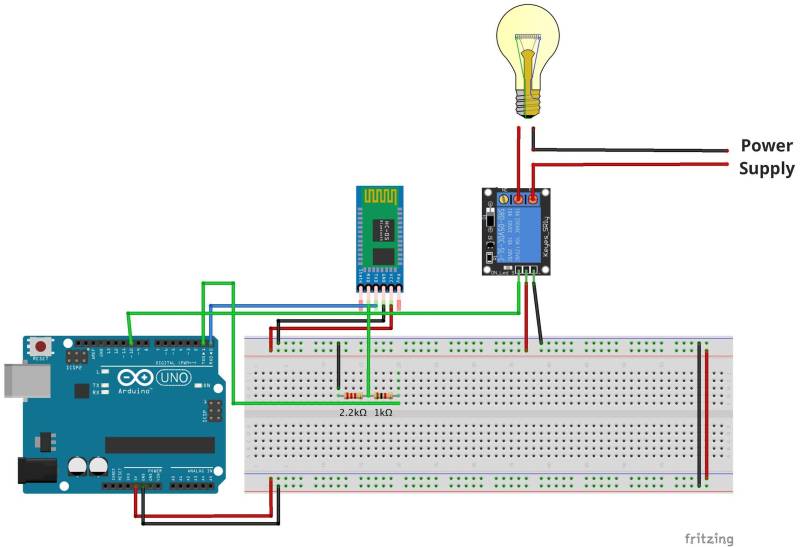
This tutorial demonstrates how to setup a simple DIY home automation using an Arduino, which will save you a lot of money. The whole setup takes less than 15 minutes to configure and will cost you less than $30. Moreover, the incremental cost of adding more electrical appliance comes down to only about $1.50 per device.
Components:
- – Relay module
- – HC 05 Wireless Bluetooth Module
- – Lamp
- – 2.2k ohm resistor
- – 1k ohm resistor
- – Breadboard
- – Jumper wires
26. DIY Humidifier – Grove Water Atomization
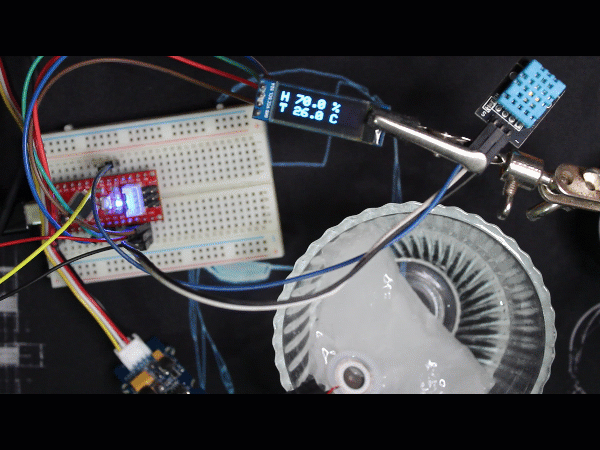
Make your own humidifier or scent dispenser using Seeeduino Nano + Grove Water Atomization, keep track of the current humidity with DHT11
What do you need? (Other than Arduino UNO)
- Grove – Water Atomization Sensor
- Grove – Temperature & Humidity Sensor (DHT11)
- Seeeduino Nano
- OLED 128×32
27. UNO Universal Remote Control

Do you have multiple remote controls lying around? Want to get rid of them and replace them with just one universal remote? With this project, you can!
Through this project, you will convert an ordinary Keyes infra-red (IR) remote into a programmable universal remote.
Components:
- Grove – Base Shield
- Grove – Infrared Receiver
- Grove Button
- Grove 16×2 LCD (White on Blue)
- KEYES IR Remote control
- SONY IR Remote control
- Arduino IDE Software
28. Laser Tripwire Alarm Security System
Through this project, you will create a laser tripwire alarm system where once the laser beams are cut, the alarm will go off and will not stop until a button is pressed. In addition, you can also set up a passcode to make it even more secure where it now requires a passcode entered into it to stop the alarm.
Components:
- Grove – Light Sensor v1.2
- Laser Emitter
- Push Button
- Grove – 12-Channel Capacitive Touch Keypad (ATtiny1616)
- Grove – Buzzer
29. Arduino Weather Station with Nextion Display

With a Nextion Display, you can build your own weather information system where you can tell the temperature and humidity of the weather easily! If you do not know what is a Nextion display, you can check out our guide on Introduction to Human Machine Interface With Nextion.
With an easy to use the software, you can also easily add more functions and features to your display!
Components:
- Bread board Clear – 8.2 x 5.3cm
- Temperature-Humidity Sensor-DHT22(AM2302)
- Nextion Enhanced NX4024T032 – Generic 3.2” HMI 400*240 Touch Display for Arduino Raspberry Pi
30. OLED RTC Clock

Instead of buying, why not build one with the addition of an RTC (Real Time Clock) module to easily make yourself an OLED digital clock with the UNO to show the date, time and day!
Curious about why you need a separate module to keep track of the time when your Arduino already has a built-in timekeeper? Find out the answer in our guide on RTC!
Components:
- Grove – RTC
- Grove – OLED Display 1.12” V2
- 2 x Grove – Button
- Breadboard Clear – 8.2 x 5.3cm
- 32.768KHz crystal oscillator
- 2 x 10K ohm resistor
- 3V coin cell battery
31. HX711 and Load Cell Arduino Punching Bag

Ever wonder how much power is in that punch of yours? Why not try making a punching bag with a force gauge to measure the amount of force of your punch in newtons! Through this project, you will learn how to measure your fist power using a load cell and HX711 together with the Arduino.
Components:
- Weight Sensor (Load Cell) 0-50kg
- Grove – ADC for Load Cell (HX711)
- Grove – 16 x 2 LCD (Black on Yellow)
- Arduino IDE software
32. DIY Arduino RC Hovercraft

Want to step up your robot car game? Why not build a floating Hovercraft that can be controlled using a remote control!
Find out the science of how a hovercraft is able to be lifted in the air and many more through this project!
Components:
- 2.4G WIRELESS MODULE NRF24L01+PA
- NRF24L01 + PA + LNA
- ESC 30A
- XT60 2 Female to 1 Males
- XT60 Connector
- Brushless Motor
- Grove – Servo
- 3D Printer
33. Arduino Ping Pong Game
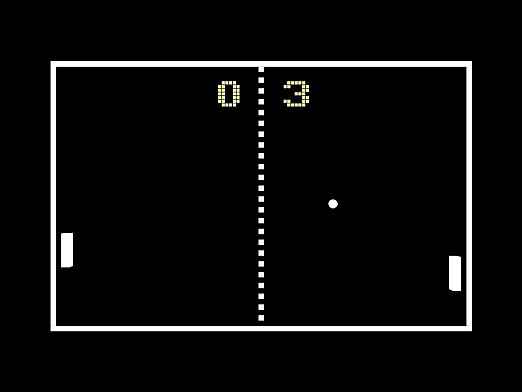
Remember this popular retro Ping Pong game? Well, you can build and control it easily with the UNO and a few common components.
Components:
- 2 x 1K Resistors
- 470E Resistor
- Push Button
- 3.5 mm Jack to 3 RCA Adapter Cable – 150mm
- 2 x Grove – Rotary Angle Sensor (Potentiometer)
- Breadboard Clear – 8.2 x 5.3cm
- Breadboard Jumper Wire Pack(241mm 200mm 160mm 117mm)
34. Wristwatch Walkie-Talkie
Want to communicate with your friends in a fun and cool manner? Why not try out this wearable walkie-talkie inspired by the Mighty Morphin Power Rangers!
Components:
- 2 x 2.4G WIRELESS MODULE NRF24L01+PA
- 2 x Electret Microphone
- 2 x NPN Transistor
- 2 x Grove Button
35. Arduino RFID Door Lock
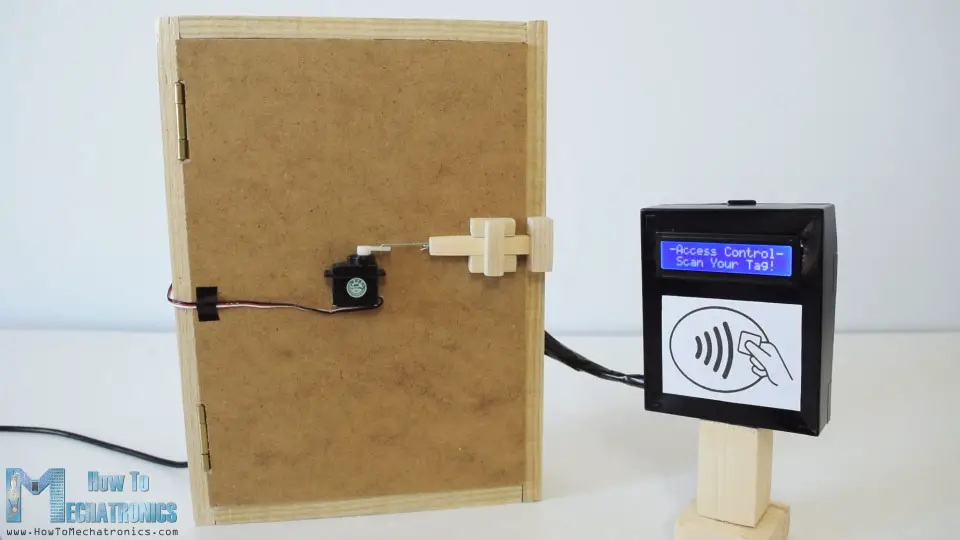
There are many ways to make your traditional door lock go smart from fingerprint, passcode, etc. and also this RFID door lock!
How it works is that if a tag/card is near the scanner, the door will automatically open and after you close it, it will automatically lock. A convenient way! No more fumbling with keys anymore, just tap your card and your door is now opened. Not to mention, its cheap to build as well!
Components:
- MFRC522 RFID Module
- Grove – Servo
- Grove – LCD RGB Backlight (Or any 16×2 LCD)
- Breadboard Clear – 8.2 x 5.3cm
- Breadboard Jumper Wire Pack(241mm 200mm 160mm 117mm)
- Proximity Sensor CNY70
36. Automated Plant Watering System
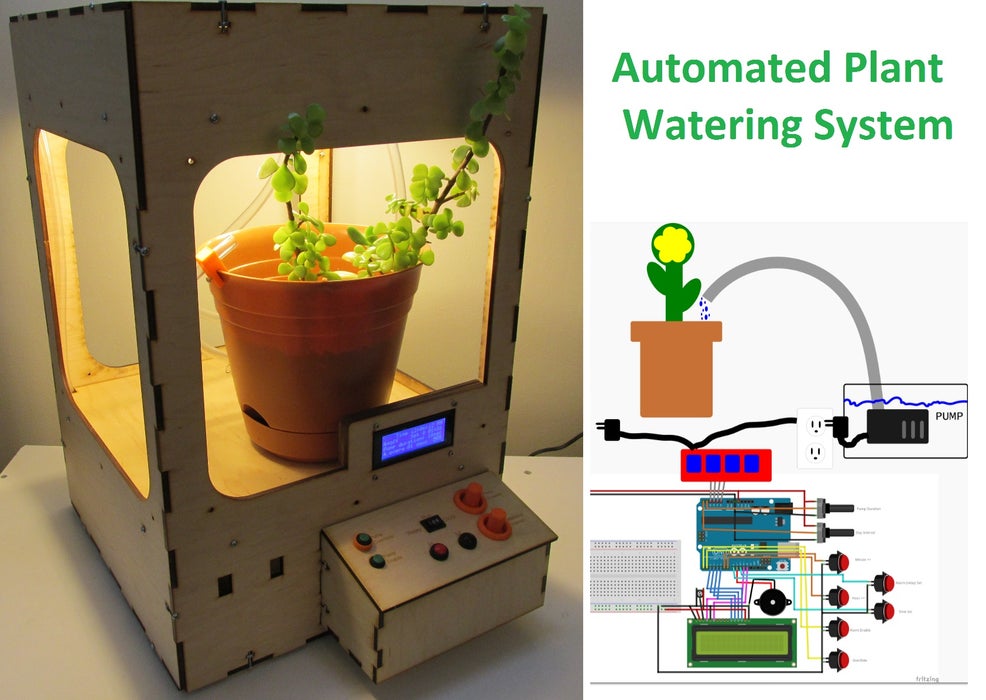
Are you tired of your plants dying and want something to babysit your plants? Going somewhere and unable to take care of your precious plants?
If your answers are yes, this Arduino project will be just for you! With this automated watering system, it will automatically deliver an adjustable volume of water of up to 4 plants every day or once every “x” day whichever you specify (up to seven days). It even comes with artificial sunlight for your plants to grow healthily.
Components:
- Nylon Tubing
- Light Bulbs
- Light fixtures
- Tub to hold water
- Maple plywood (to make the case)
- Grove – 4 Channel SPDT Relay
- Grove – LCD RGB Backlight (Or any 16×2 LCD)
37. Raspberry Pi Arduino Intelligent Tea Sensor

Do you ever find yourself opening up a teabag/coffee container with no tea or coffee beans? This is one of the saddest moments that one could experience so we’ve got a solution to solve it! With this project, we will be building an intelligent tea bag container sensor to estimate the number of tea bags left which will inform us if we start to run out.
Components:
- Raspberry Pi 4 Computer Model B 4 GB
- Grove – ADC for Load Cell (HX711)
- Any Load cell between 3KG and 15KG
- Reed Switch
- Magnet
- 10KΩ resistor
- Speaker
- 3.5mm Cable for Speaker
- USB B Cable for connection between Raspberry Pi and Arduino
38. Lightweight Arduino GSM Mobile Phone
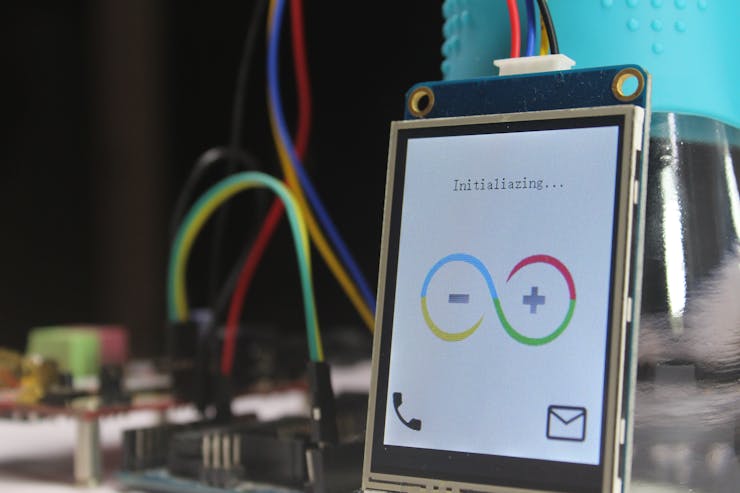
Feel like your mobile phone is too heavy for your liking or too costly? Why not try making one yourself that is lightweight and capable of national and international features!
This Arduino mobile phone is able to make calls, receive calls and also send and receive SMS as well. It uses a GSM module to connect to the mobile network and Nextion display to visualize GUI interfaces.
Components:
- GPRS Shield V3.0
- Nextion Enhanced NX8048P070-011R – Generic 7.0” HMI 800*480 Touch Display for Arduino Raspberry Pi
- SIM Card
- Arduino IDE software
- Nextion Edition software
- Paint.net Software
39. DIY Low-Cost Air Hockey Table
As a professional air hockey setup is usually only available in arcades due to its sophisticated system, it is hard to actually enjoy the gaming experience in the comfort of your own home.
But what if I told you, you can build it yourself easily and at a low cost too! This project is customized and easily scalable where if you want your air hockey table to be of a bigger size, you can!
Components:
- 2 x Push Button
- Grove – LCD RGB Backlight (Or any 16×2 LCD)
- 12V Adapter
- Jump wires
- Grove – WS2813 RGB LED Strip Waterproof – 30 LED/m – 1m
- Hardware for building table
40. Automated Cocktail Drink Machine

To end it off, we have a cocktail drink machine! This automated cocktail machine is not your everyday alcohol dispensing machine. It consists of 4 different stations to make sure your cocktail tastes as good as what you get in the bar. The stations are:
- Automated Mint, Sugar, and Lime Muddle for releasing all the flavours
- Automated Lime Slicer and Dispenser
- Automated Mint and Sugar Dispenser
- Automated Liquid Dispenser
With this project, it will definitely satisfy all your alcohol needs 🙂
Components:
- Seeeduino Mega
- 8 x 1K Resistors
- 500N, 100mm, Linear Actuator 20mm/s
- 200N, 200mm, Linear Actuator 50mm/s
- Breadboard Clear – 8.2 x 5.3cm
- Breadboard Jumper Wire Pack(241mm 200mm 160mm 117mm)
- Grove – 8- Channel Solid State Relay
- 2 x 120mm Fans
- Water Pump
- 5 x 60W Peltier Modules
- Grove – Servo
- L298 Dual H-Bridge Motor Driver
- Display Tablet
- 3D Printer
- Laser Cutter
- Standard Hardware Parts (Find the full list in the tutorial link!)
Compact Yet Powerful Arduino Compatible Board from Seeed Studio
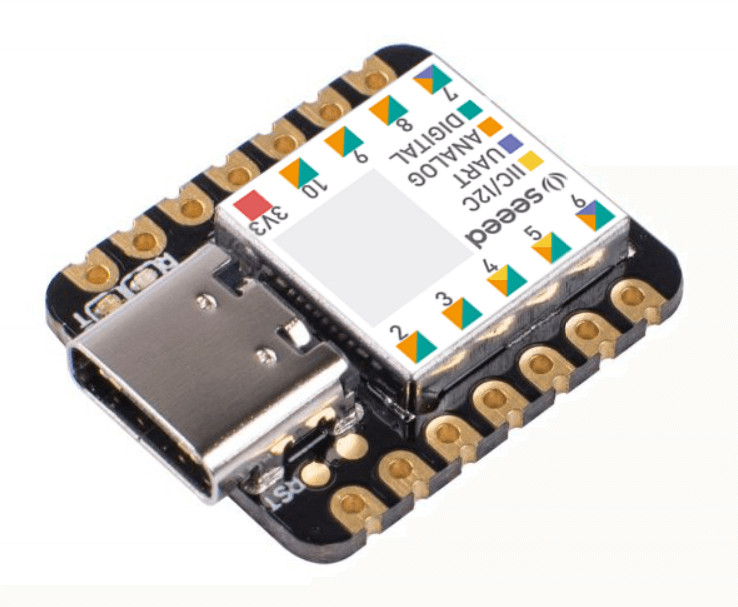
Seeeduino XIAO – Arduino Microcontroller – SAMD21 Cortex M0+ with Free Course
Reasons to strongly recommend Seeeduino XIAO:
- Powerful performance
- Super cost-effective
- Ultra-small size
- Stable supply
- Perfect for mini Arduino projects
- Rich and complete tutorial
With a smaller footprint and faster speed compared to most Arduino boards here, the Seeeduino XIAO is perfect to integrate into almost any project from wearables to small robots.
Standing at only 23.5 x 17.5mm, this board is as small as your thumb. The Seeeduino XIAO is the smallest Arduino compatible board in Seeeduino Family. It is an Arduino microcontroller that is embedded with the SAMD21 microchip with rich interfaces as well allowing it to be capable of being a tiny Dev. Board as well.
Specification of Seeeduino XIAO
| Item | Value |
|---|---|
| CPU | ARM Cortex-M0+ CPU(SAMD21G18) running at up to 48MHz |
| Flash Memory | 256KB |
| SRAM | 32KB |
| Digital I/O Pins | 11 |
| Analog I/O Pins | 11 |
| I2C interface | 1 |
| SPI interface | 1 |
| QTouch | 7 (A0,A1,A6,A7,A8,A9,A10) |
| UART interface | 1 |
| Power supply and downloading interface | Type-C |
| Operating Voltage | 3.3V |
| Dimensions | 20×17.5×3.5mm |
It can be applied to the following scenarios and more:
- Wearable devices
- Rapid prototyping (directly attached to the expanded PCB as a minimal system)
- Perfect for all the projects that need a mini Arduino
- DIY keyboard
- USB development (USB to multi-channel TTL/USB host mode, etc.)
- In a scenario where you need to read multiple mock values The DAC output
Seeed Studio XIAO Family
Seeed Studio XIAO ESP32S3 Sense

Seeed Studio XIAO ESP32S3 leverages dual-core ESP32S3 chip, supporting both Wi-Fi and BLE wireless connectivities, which allows battery charge. It integrates built-in camera sensor, digital microphone. It offers 8MB PSRAM, 8MB FLASH, and external SD card slot. All of these make it suitable for embedded ML, like intelligent voice and vision AI.
Seeed Studio XIAO ESP32S3
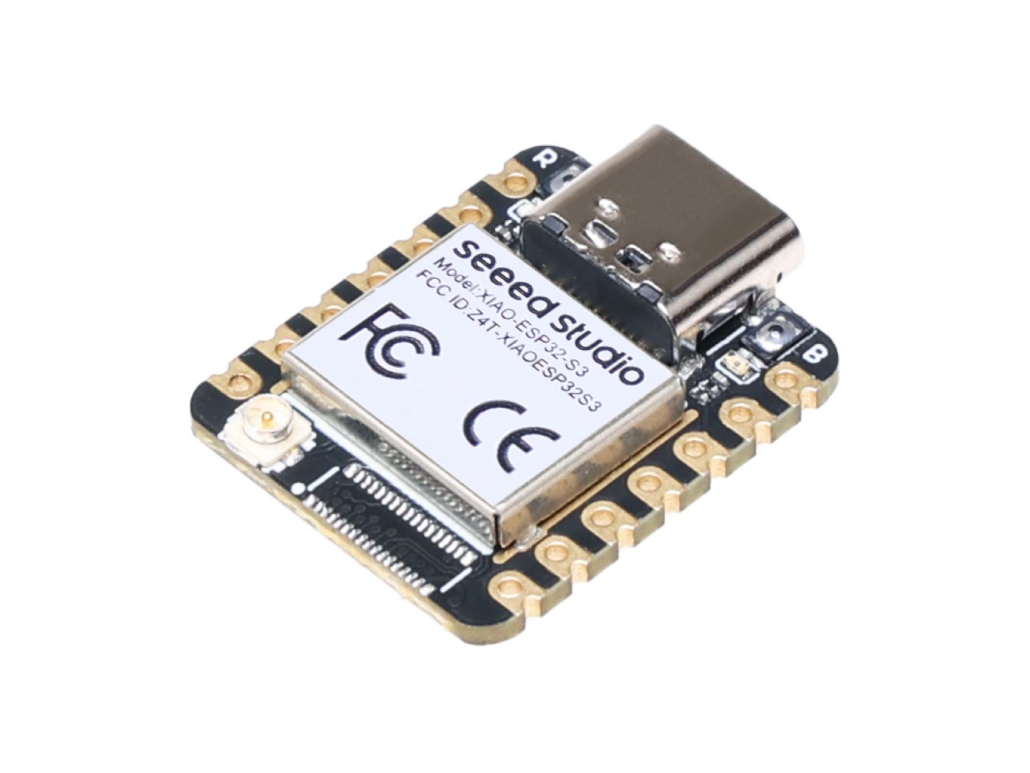
Seeed Studio XIAO ESP32S3 leverages 240MHz Xtensa 32-bit LX7 dual-core processor, supporting both WiFi and BLE 5.0 wireless connectivities, allows for deep sleep mode with power consumption as low as 14μA while supporting lithium battery charging management. Ideal for the Internet of Things, Smart Homes, Wireless wearable devices, Robotics, etc.
Seeed Studio XIAO ESP32C3

Seeed Studio XIAO ESP32C3 adopts new RISC-V architecture, supporting both Wi-Fi and BLE wireless connectivities. For Internet of Things applications, you will find it is flexible and suitable for all kinds of IoT scenarios.
Seeed Studio XIAO RP2040
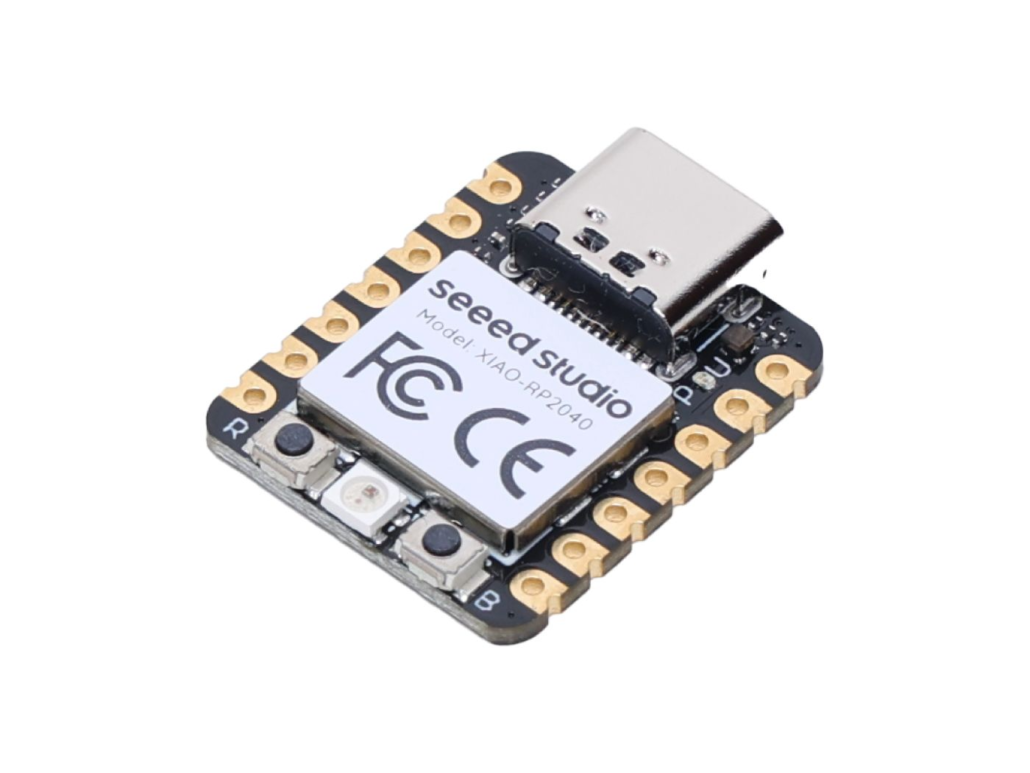
XIAO RP2040 is a microcontroller using the Raspberry Pi RP2040 chip. The MCU runs at up to 133MHz. It is built with rich interfaces in a tiny thumb size and fully supports Arduino, MicroPython, and CircuitPython.
The onboard interfaces are enough for developing multiple applications. And it has no components on the back, is breadboard-friendly, and SMD design, making it easy to use for projects.
Seeed Studio XIAO nRF52840 (Sense)

As the first wireless product in the Seeed XIAO family, Seeed XIAO BLE & BLE Sense has equipped a powerful Nordic nRF52840 MCU which is designed in a Bluetooth 5.0 module, built around a 32-bit ARM® Cortex™-M4 CPU with Floating-Point Unit(FPU) operating at 64Mhz.
With the capability of wireless connection, they still remain the Seeed XIAO series classic form-factor of small and exquisite which can be used for wearable devices and Internet of Things projects.
Looking forward to your awesome Arduino Projects using Seeeduino XIAO Series products!
Summary
Those are just some Arduino projects to get your brain juices flowing and get started on the Arduino.
If these projects aren’t what you are looking for, you can check out Seeed Project Hub, Hackster.io, Instructables or Arduino Project Hub which features over 200+ Arduino projects with source codes, schematics and also DIY instructions!
Here at Seeed, we also offer various Arduino boards like the Nano, MKR1000, Mega, Micro, Pro Mini and many more! Not to mention, we also have our own line of compatible boards called Seeeduino that is very cost-effective.
Looking for Arduino Shields or modules and sensors? We have them too!
Arduino Boards Selection Guide
There are many different Arduino boards that are available, but how do we choose? Here is a cumulative table with all the different Arduino boards available and their various specifications for you! Keen to learn more? Check out “Arduino Boards Selection Guide”!
| Processor | Operating Voltage | Clock Speed | Digital I/O | PWM | Analog Inputs | UART | Grove | Flash(KB) | USB | |
| Arduino Uno | ATmgea328 | 5V | 16 MHZ | 14 | 6 | 6 | 1 | 0 | 32 | Micro USB |
| Arduino Mega 2560 R3 | ATmega2560 | 5V | 16 MHZ | 54 | 15 | 16 | 4 | 0 | 256 | Type-B USB |
| Arduino Nano | ATmgea328 | 5V | 16 MHZ | 14 | 6 | 8 | 1 | 0 | 32 | Mini USB |
| Arduino Micro | ATmega32u4 | 5V | 16 MHZ | 20 | 7 | 12 | 2 | 0 | 32 | Micro USB |
| Arduino YUN | ATmega32u4 | 5V | 16 MHZ | 20 | 7 | 12 | 2 | 0 | 32 | Micro USB |
| Arduino MKR1000 wifi | ATSAMW25 SoC | 5V | 48 MHZ | 8 | 12 | 7 | 1 | 0 | 256 | Micro USB |
| Seeeduino Mega | ATmega2560 | 5V/3.3V | 16MHz | 70 | 14 | 16 | 4 | 0 | 256 | Micro USB |
| Seeeduino Lite | ATmega32u4 | 5V/3.3V | 16MHz | 20 | 7 | 12 | 1 | 2 | 32 | Micro USB |
| Seeeduino GPRS | ATmega32u4 | 5V/3.3V | 16MHz | 20 | 7 | 12 | 1 | 0 | 32 | Micro USB |
| Seeeduino Cloud | ATmega32u4 | 5V/3.3V | 16MHz | 20 | 7 | 12 | 1 | 2 | 32 | Micro USB |
| Seeeduino V4.2 | Atmega328 | 5V/3.3V | 16MHz | 14 | 6 | 6 | 1 | 3 | 32 | Micro USB |
| Seeeduino Stalker V3.1 | Atmega328P | 5V/3.3V | 8MHz | 14 | 0 | 6 | 1 | 2 | 32 | Mini USB |
| Seeeduino LoRaWAN | ATSAMD21G18 | 5V/3.3V | 48MHz | 20 | 20 | 6 | 2 | 4 | 256 | Micro USB |
| Seeeduino LoRaWAN W/GPS | ATSAMD21G18 | 3.3V | 48MHz | 20 | 20 | 6 | 1 | 4 | 256 | Micro USB |
| Seeeduino Lotus V1.1 | Atmega328P | 5V | 16MHz | 14 | 6 | 7 (0-5, ADC) | 2 | 12 | 32 | Micro USB |
| Seeeduino Lotus Cortex-M0+ | SAMD21 | 3.3V | 48MHz | 14 | 10 | 6 | 1 | 12 | 256 | Micro USB |
| Seeeduino Cortex-M0+ | SAMD21 | 5V | 48MHz | 14 | 10 | 6 | 1 | 3 | 256 | Type-C |
| Seeeduino Nano | Atmega328P | 5V | 16MHz | 14 | 6 | 8 | 1 | 1 | 32 | Type-C |
| Seeeduino Crypto | ATmega4809 | 5V | 16MHz | 14 | 5 | 6 | 1 | 3 | 48 | Type-C |
| Seeeduino XIAO | SAMD21G18 | 3.3V | 48MHz | 11 | 10 | 11 | 1 | 0 | 256 | Type-C |
| NodeMCU v2 | 32-bit RISC Tensilica Xtensa LX106 | 3.3V | 80MHz | 16 | 1 | 1 | 2 | 0 | 4 | Micro USB |
| TI MSP430 USB LaunchPad | MSP430F5529 | 3V | 25MHz | 8 | 14 | 16 | 2 | 0 | 128 | Micro USB |
| Particle Photon | STM32F205 | 5V | 120MHz | 18 | 9 | 10 | 1 | 0 | 1MB | Micro USB |
| GeeekNET ESP32 Development Board | Xtensa® Single-/Dual-core 32-bit LX6 microprocessor | 3.3V | 160MHz | 39 | 16 | 2 | 3 | 0 | 4MB | Mini USB |
| Wio Terminal | ATSAMD51P19 | 5V | 120MHz | via Grove | via Grove | via Grove | 1 | 2 | 4 | Type- C |